WordPress comes with a default editor. But when you think of creating/designing advanced-level posts and pages, the default text editor may lack the required features. You need additional plugins that can help you overcome these limitations.
Text editor plugins can enhance the default content editing experience by offering more control, customization, and functionality. These plugins extend the capabilities of the WordPress editor, making it easier to format text, insert media, manage shortcodes, and more.
By using the right editor plugin, you can enhance your workflow, maintain design consistency, and create a more engaging experience for your readers and web visitors. In this post, I will discuss the best text editor plugins for WordPress. Get started!
Why Should You Use a WordPress Text Editor Plugin?
Using a WordPress text editor plugin can significantly improve how you create and manage content on your website. While the default WordPress editor works well for basic needs, it often lacks the flexibility and features needed for more advanced formatting, design control, or code customization.
Here’s why you should consider using a text editor plugin:
- Advanced formatting options like tables, custom fonts, and styled headings
- Built-in shortcode and HTML support for custom functionality
- Live preview to see changes in real-time before publishing
- Keyboard shortcuts and productivity tools for faster writing
- Cleaner and more organized interface for distraction-free editing
- Custom CSS support to style content without theme edits
- Drag-and-drop features for flexible layout control
Types of Text Editor Plugins
There are different types of text editor plugins. Here, we will list the five major types of them. Let’s explore:
a. Classic Editor Plugins
These plugins supercharge the TinyMCE-based Classic Editor. They add formatting options like tables, emoticons, or custom styles. They’re perfect for users who love the traditional editing experience but crave more flexibility.
b. Gutenberg Block Plugins
Designed for the Block Editor. They introduce custom blocks for everything from testimonials to interactive tables to make Gutenberg more versatile and user-friendly.
c. Page Builder Plugins
These all-in-one tools combine text editing with drag-and-drop design, allowing you to craft entire pages with precision. They’re ideal for users seeking full creative control.
d. Front-End Editors
These plugins let you edit content directly on your website’s front end. They offer a “what you see is what you get” (WYSIWYG) experience that’s perfect for teams or clients.
e. HTML/Code Editors
They are actually tailored for developers. These plugins enhance the text editor with syntax highlighting, custom quicktags, and advanced HTML control, bridging the gap between design and code.
Note: Each type serves a unique purpose, and your choice will depend on your editing style, technical expertise, and website goals.
Best Text Editor Plugins for WordPress
Now, in this section, we’ll discuss 10 of the best text editor plugins, where each plugin will represent at least one of the categories mentioned above. We’ll discuss their pros & cons, pricing, unique selling point, and user feedback.
1. Advanced Editor Tools

For users who love the simplicity of the Classic Editor, you should try the Advanced Editor Tools plugin in the new WordPress versions. It enhances the default WordPress block and classic editors by adding a customizable toolbar with additional formatting options.
It allows users to access features like tables, font sizes, text colors, and more, making content editing more flexible and user-friendly. With over 2 million active installations, it’s a trusted choice for those who prefer the traditional editing experience. You can drag and drop toolbar buttons to prioritize table tools, insert a polished table in seconds, and fine-tune its design without touching code.
Key Features
- Drag-and-drop toolbar customization for a personalized editing experience
- Table creation and editing with adjustable rows and columns
- Shortcode insertion for seamless integration with other plugins
- Support for multiple languages, catering to global users
Pros
-
Customizable toolbar
-
Advanced table editing
-
Shortcode support
-
Multilingual compatibility
-
Free plugin
-
Classic editor enhancement
Cons
-
Compatibility issues
-
Limited integration
-
Learning curve
Pricing of Advanced Editor Tools
The plugin is free. It has no premium version yet. However, you can donate to the developer.
User Feedback
WordPress.org – 4.5 out of 5
2. Ultimate Blocks
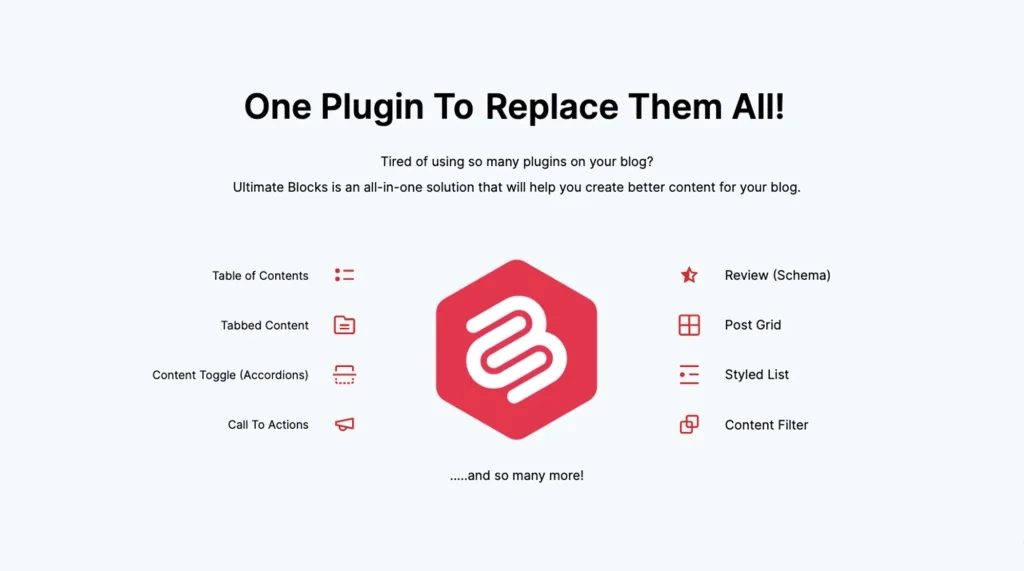
Ultimate Blocks is a Gutenberg blocks plugin with 25+ extremely useful custom blocks that can extend the functionalities of the WordPress block editor. With the use of these custom blocks, you can create engaging, structured, and reader-friendly posts and pages.
This plugin is especially useful for bloggers, marketers, and content creators who want to build feature-rich layouts directly within the native editor. Some of its most popular blocks are content toggle, table of contents, call to action, styled boxes, review, and star ratings.
Key Features
- Blocks for reviews, social sharing, and tables of contents
- SEO-optimized designs to improve click-through rates
- Regular updates for compatibility and new features
- Responsive blocks adapt to mobile and desktop displays
Pros
-
25+ blocks
-
Schema markup
-
SEO-friendly
-
Lightweight plugin
-
Extremely user-friendly
Cons
-
Needs to add more blocks
-
Needs more features to the blocks
Here is a comprehensive review of the Ultimate Blocks plugin.
Pricing of Ultimate Blocks
Ultimate Blocks has a free version available. Its premium version starts from $39/year with a 14-day refund policy.
User Feedback
WordPress.org – 4.8 out of 5
3. Elementor
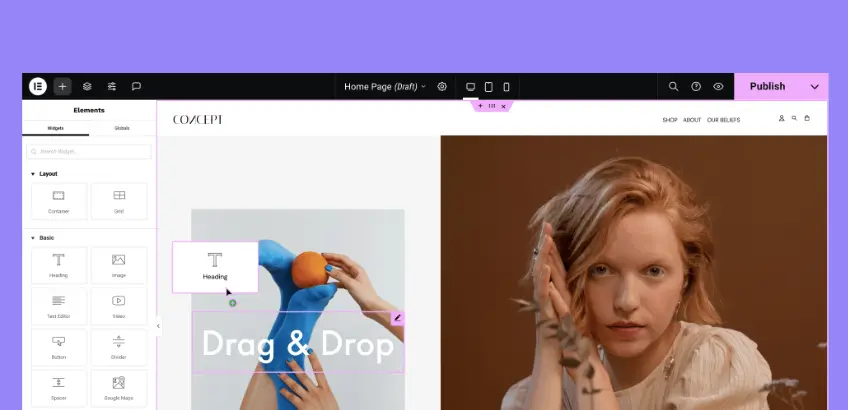
Elementor is a powerful drag-and-drop page builder plugin. It replaces the basic WordPress editor with a live frontend editor, giving users full control over every section of their website in real time. It’s ideal for building everything from landing pages and sales funnels to full websites. It comes with a vast collection of pre-designed templates and widgets that include image galleries, sliders, buttons, forms, and more.
This plugin is especially useful for web designers, developers, bloggers, and business owners who want complete creative freedom without hiring a developer. Elementor also supports responsive editing, allowing you to adjust how your site appears on desktops, tablets, and mobile devices. Advanced users can take advantage of custom CSS, motion effects, and global design settings to create a consistent and dynamic visual experience. It integrates smoothly with popular plugins like WooCommerce, Yoast SEO, and WPForms, and the Pro version unlocks even more features like theme building, popup creation, and dynamic content.
Key Features
- Visual text editing with inline formatting and animations
- Extensive template library with 100+ prebuilt designs
- Front-end editing for real-time previews
- Integrations with e-commerce and marketing platforms
Pros
-
100+ widgets
-
Over a dozen addons
-
Powerful theme builder
-
Supports WooCommerce
-
Vast template library
-
Popup builder
-
Form builder
Cons
-
Learning curve
-
Doesn’t work with the Gutenberg editor
-
Slows page loading
Check this guide on how to create a website with Elementor.
Pricing of Elementor
Elementor has a free version available with basic features. The premium version starts from $4.9/month with a 30-day refund policy.
User Feedback
WordPress.or – 4.7 out of 5
Turstpilot – 4.5 out of 5
4. Classic Editor

The Classic Editor plugin is an official WordPress plugin that restores the previous WordPress editing experience. It allows you to work with the older editor instead of the default Gutenberg block editor. Once activated, it replaces the block editor entirely and lets users write and format posts and pages using a simple toolbar and clean writing space.
This plugin is especially useful for users who manage large volumes of text-based content, work with plugins that are not compatible with Gutenberg, or simply want a more traditional, distraction-free writing environment. It supports all the standard editing tools like bold, italic, bullet lists, and alignment options, along with media embedding and custom HTML.
Key Features
- Familiar TinyMCE interface with basic formatting tools
- Wide compatibility with older themes and plugins
- Option to toggle between Classic and Gutenberg editors
Pros
-
Familiar interface
-
Extremely lightweight
-
Works with old plugins
-
Supports shortcodes
-
Clean & uncluttered editor
Cons
-
Limited features
-
Conflict with new plugins
-
Basic media control
Pricing of Classic Editor
Classic editor is completely free to use. It has no premium version yet.
User Feedback
WordPress.org – 4.9 out. of 5
5. WP Table Builder

WP Table Builder is a drag-and-drop table builder plugin that allows you to create almost any kind of table you can think of. You can create pricing tables, product comparison tables, feature tables, list tables, and more, right from the WordPress dashboard.
It comes with essential elements like text, image, button, list, star rating, shortcode, and custom HTML, which can be added to any cell and rearranged using a visual editor. This plugin is especially useful for affiliate marketers, bloggers, and eCommerce site owners who often need to display structured information in a clean, organized way.
Key Features
- Drag-and-drop table builder interface
- Pre-built table templates for quick setup
- Responsive design for mobile-friendly tables
- Support for text, images, buttons, and star ratings
- Import and export functionality for table management
Pros
-
Supports shortcode
-
Easy to embed anywhere
-
Mobile-friendly
-
Beginner-friendly
-
Time-saving
Cons
-
Limited integrations
-
No monthly plan
Pricing of WP Table Builder
WP Table Builder has a free version available. Its premium version starts from $47/year with a 14-day refund policy.
User Feedback
WordPress.org – 4.8 out of 5
6. Spectra

Spectra is another powerful and resourceful Gutenberg block plugin. It has been developed by Brainstormforce, which is behind the development of the popular Astra theme. So, you never have to worry about the support and performance of the plugin. It comes with 30+ customer blocks to design your web posts and pages.
Some of its most popular blocks are advanced headings, containers, call to action, post grids, testimonials, sliders, image galleries, and more. The plugin is especially useful for bloggers, freelancers, agencies, and business owners who want more design freedom within Gutenberg.
Key Features
- Has the flexbox container
- A vast collection of starter template library
- Customizes display for different devices
- Creates engaging popups for conversions
- Extremely SEO-friendly
Pros
-
Intuitive interface
-
Feature-packed free version
-
Highly customizable
-
Works with all themes
Cons
-
Has compatibility issues
-
No monthly plans
Here’s a complete review of the Spectra plugin.
Pricing of Spectra
Spectra has a free version available. Its premium version starts from $49/year with a 14-day refund policy.
User Feedback
WordPress.org – 4.7 out of 5.
7. Divi Builder

Divi Builder is a powerful drag-and-drop page builder plugin developed by Elegant Themes. It’s an alternative to the Elementor plugin. It allows users to build custom layouts and design elements visually. With its front-end and back-end editing options, you can see real-time changes as you design pages.
This plugin is especially useful for website owners, freelancers, and agencies who want full control over their site’s appearance and functionality. Divi Builder comes with a wide range of modules, including sliders, testimonials, galleries, pricing tables, and call-to-actions. It also offers advanced design settings, responsive editing, custom CSS options, and the ability to save and reuse layouts.
Take a look at – will Gutenberg block editor replace page builder?
Key Features
- Has 2,000 pre-designed website templates
- Customize headers, footers, and templates with its theme builder
- Integrates with all the popular WordPress plugins
- Adjust layouts for mobile devices
- Includes a powerful AI tool for content and image generation
Pros
-
Vast customization options
-
Affordable pricing plans
-
Suits various niches
-
Has a vast marketplace
-
Maintains an active community
Cons
-
No free plan
-
Learning curve
-
Slower loading times
Pricing of Divi Builder
Divi has no free plan. It starts charging from $7.42/month with a 30-day refund policy.
User Feedback
Capterra – 4.8 out of 5
Getapp – 4.8 out of 5
G2 – 4.9 out of 5
TrustRadius – 9.6 out of 10
8. Black Studio TinyMCE Widget

Black Studio TinyMCE Widget is a classic WordPress plugin that adds a visual editor widget to the widget areas of your website, such as sidebars and footers. Unlike the default text widget, which only allows plain text or HTML, this plugin brings the familiar TinyMCE visual editor directly into your widget space. This means you can easily add and style content like paragraphs, images, links, and lists without needing to write a single line of code.
The plugin is especially useful for users who want more control over the appearance and formatting of widget content, like creating styled announcements, adding rich-text contact details, or embedding media in widget areas. It supports media uploads, shortcodes, and custom HTML, all from within a simple WYSIWYG (What You See Is What You Get) editor.
Key Features
- Adds rich text widgets using TinyMCE editor
- Supports switching between Visual and HTML modes
- Inserts media from WordPress Media Library
- Enables links to WordPress pages or external resources
- Supports shortcodes, smilies, and embeds with previews
- Offers Customizer support with live preview editing
Pros
-
Simplifies widget editing
-
Works with WPML
-
Cost-effective solution
-
HTML mode option
-
Improves on-page metrics
Cons
-
Widgets may disappear
-
Lacks advanced toolkits
-
Occasional incompatibilities
Pricing of Black Studio TinyMCE Widget
Black Studio TinyMCE Widget is completely free to use. It has no premium version yet.
User Feedback
WordPress.org – 4.8 out of 5
Take a look at the best WordPress popup builder plugins.
Conclusion
Choosing the right text editor plugin can make a significant difference in how efficiently and creatively you work within WordPress. Whether you need advanced formatting, rich media integration, or simply a cleaner writing experience, the plugins listed in this post offer a range of features to match different content needs and workflows.
Ultimately, your choice depends on how you use WordPress, whether you’re writing blog posts, designing pages, or managing widget content. Start by exploring one or two plugins that align with your goals, and you’ll likely find yourself saving time, improving your content quality, and enjoying the editing process more than ever.


