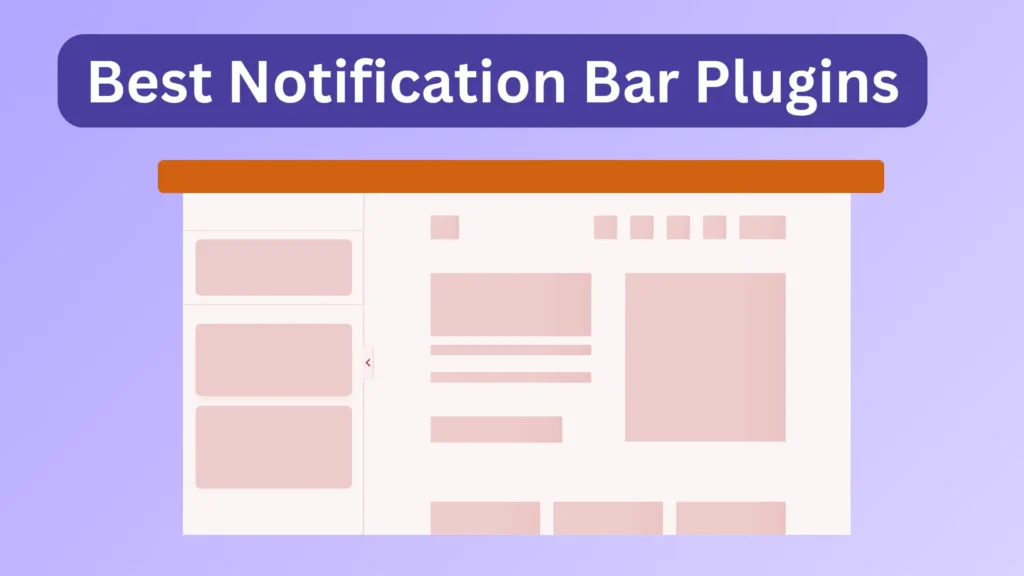Right after a visitor lands on your web post or page, you have only a few seconds (maybe 7 to 10 seconds) to create the first impression. Unless satisfied, they may move away to other websites unless they are regular visitors/users of your website.
Failing to deliver your messages clearly within this time means you are missing out on many potential leads. Notification bars today are a proven way to instantly show your important messages to visitors immediately after they land on your site.
This is why the importance and demand for notification bar plugins have gone up in recent times. If you’re looking for such a solution, this article is for you. In this post, we’ll introduce you to some of the best notification bar WordPress plugins you must keep on your checklist.
Let’s dive into it.
What Is Notification Bar WordPress Plugin?
Notification bar WordPress plugin is a tool designed to help your website get more traffic by displaying notifications or messages at the top or bottom of the page. These plugins enable website owners to talk to the audience regarding promotions, news, updates, etc.
By adding a notification bar, you can capture interest and convert traffic to take different actions, like subscribing to a newsletter or buying products right away. The majority of the notification bar WordPress plugins are highly customizable.
They allow you to make the notification bar look and act in a way that works with your website design and branding. Many of them even allow you to set conditional rules so the bar appears only on specific web posts and pages during the pre-defined time.
Best Notification Bar WordPress Plugins
Now, we are into the main part of this article. In this section, we’ll list and discuss the best notification bar WordPress plugins, bullet listing their key features and pricing so you can choose the right one that fits your demands and budget. Keep reading it to the end!
1. ConvertForce

ConvertForce is a modern, Gutenberg-native notification bar plugin that lets you create engaging and conversion-focused bars with ease. Whether you want to announce a sale, promote a special offer, share updates, or collect subscribers, ConvertForce makes sure your message is visible without being disruptive.
The plugin integrates seamlessly with the WordPress block editor, so you don’t need shortcodes or external builders. You can fully customize the bar by changing colors, fonts, icons, buttons, and even adding countdown timers.
With smart targeting and scheduling options, you can show your bars only on specific pages, at the right time, and to the right audience. Lightweight and responsive, ConvertForce ensures your bars look great on all devices while keeping your site fast.
Key features of the ConvertForce plugin:
- Gutenberg-native with simple block-based editing
- Sticky, floating, or dismissible notification bars
- Smart display rules (page targeting, scroll, delay, or exit-intent)
- Fully customizable design with unlimited color options
- Built-in analytics to track views and clicks
- 100% responsive and mobile-friendly
1. HashBar
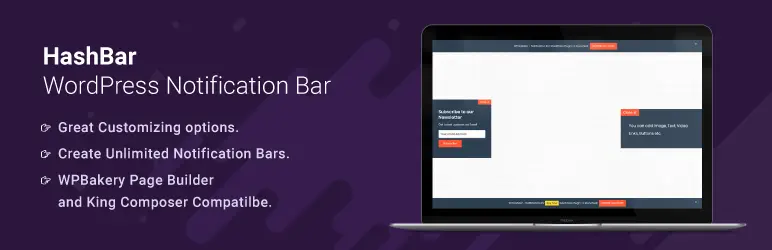
HashBar is a feature-rich notification bar WordPress plugin. It allows you to create and customize multiple notification bars effortlessly on your site without any prior technical experience. This plugin is extremely great for promoting a special offer, announcing a new product, or encouraging email subscriptions.
It offers a variety of eye-catching color schemes so you can set a stunning background. You can even set an image for the background of the notification bar which makes the plugin standout in the market. You can position your notification bars at the top, bottom, and even sides of your site.
Key features of the HashBar plugin:
- Has a user-friendly interface, and designers
- Supports Gutenberg, Elementor, WPBakery, and more
- Includes advanced targeting and positioning options
- Built-in analytics to track track total clicks, views, and CTR rates
- Allows to add the Countdown Timer and Promo Banner to the bar
- Enable/Disable analytics for the notifications
- Huge design options are available
2. My Sticky Bar
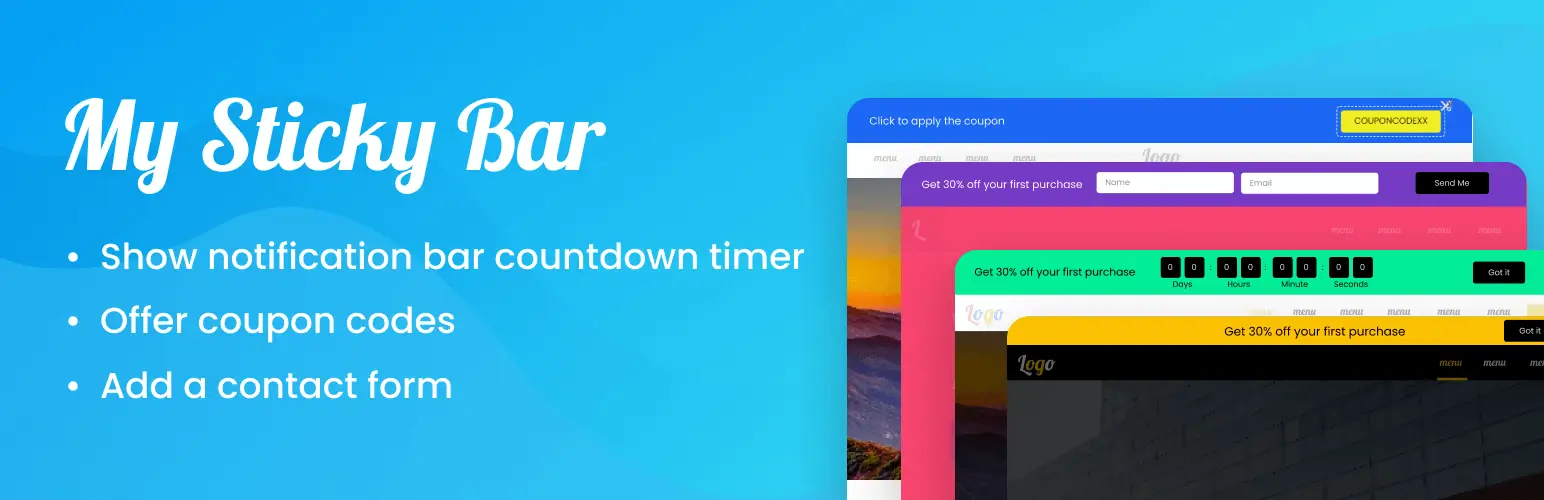
The name says you can create sticky notification bars on your website with this plugin. As a result, no matter if users and visitors scroll your web posts and pages, the notification bar will always stay on the screen, which can really draw the attention of the visitors to your important messages.
Thus, it can ensure a disturb-free browsing experience for the users. You can announce important updates, promotions, and other necessary information with it. The plugin also has the ability to incorporate contact forms for lead generation, which could be great for shooting up conversions.
Key features of the My Sticky Bar plugin:
- Works with many page builders (Elementor, Divi, WPBakery, Gutenberg, etc.)
- Supports adding countdown timers, sliding texts, and discount coupons to the notification bars
- Offers extreme stylizing and customization options
- Support multiple languages for global audiences
- Creates captivating floating notification bars
- Allows to add custom HTML to the notification bars
- Allows to define z-index for the sticky header
- Easy to close it on any device
3. Top Bar

Top Bar lets you communicate with web visitors and users by showcasing concise messages and custom links, ensuring a top-notch user experience. Like the other two plugins, you can easily customize the appearance and content of the plugin without any technical expertise.
Although its PRO version allows you unlimited access to its wide array of features and functionalities, you can do a lot with its Free version as well. Top Bar is fully translatable. It can include POT files that facilitate localization for a global audience.
Key features of the Top Bar plugin:
- Allows six types of fields (status, visibility, message, button URL, button text, and color)
- Lets you set a custom position for the notification bars
- Set a time for the notification bar to automatically appear
- Has flexible pricing options
- Lots of exciting functionalities in the free version
- Easy to customize the appearance of the notification bars
Explore the best WordPress cache plugins.
4. FooBar

FooBar is a multifunctional notification bar WordPress plugin that you can use for various purposes. For example, you can use it to display notification bars, announcements, and cookie notices. You can create unlimited notification bars and use them for different purposes.
FooBar is useful for driving product sales, displaying the cookie regulation policies you follow, like EU GDPR and CCPA, enhancing user engagement, and more. Its customization ability allows you to tailor your messages and buttons to fit your brand voice and aesthetics perfectly.
Key features of the FooBar plugin:
- Creates unlimited notification bars
- Build a variety of notification bars (announcements, Call-to-Action, Cookie notices, etc.)
- Built with SEO-friendliness in mind
- Supports you to display emojis
- Configure the visibility settings
- Allows to display notification bars in 12 different places
- Easy to set conditional logic
5. WPFront Notification Bar
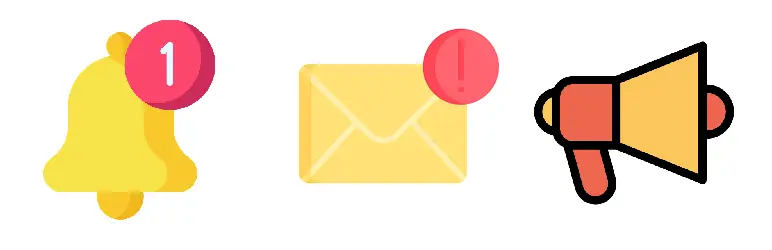
It’s a free notification bar WordPress plugin that is well-known among users for its simplicity and customizability. You can display your desired messages on the notification bar with optional buttons to successfully trigger actions. Notification bars can be displayed either at the top or bottom of the website.
You can configure conditional settings to set start and end dates. So, if you are planning any campaign, the notification bar will automatically show up if you can perfectly set the start and end dates. Furthermore, if the notification bar looks odd on small devices, you can easily go there for a better view.
Key features of the WPFront Notification Bar plugin:
- Display notifications on specific pages
- Set triggers and notification durations
- Easy to set height, color, and position
- Show a button with the message
- Configure the start and end dates
- Processes shortcodes
6. Easy Notification Bar

Easy Notification Bar is also a free, versatile, and user-friendly notification bar WordPress plugin. This tool is ideal for showcasing special sales announcements, important updates, alerts, and information about popular products. With this plugin, you can easily display notifications without any technical expertise.
You can display the notification bar sitewide or only on some specific pages. If necessary, you can make the notification bar sticky so the bar stays visible on the screen even if you scroll posts and pages. Finally, customization is so easy with the plugin.
Key features of the Easy Notification Bar plugin:
- Allows to make the top bar sticky
- Responsive on mobile devices
- Easy to customize the appearance
- Display the notification bar sitewide or on the homepage only
- Optional close icon
7. NotificationX
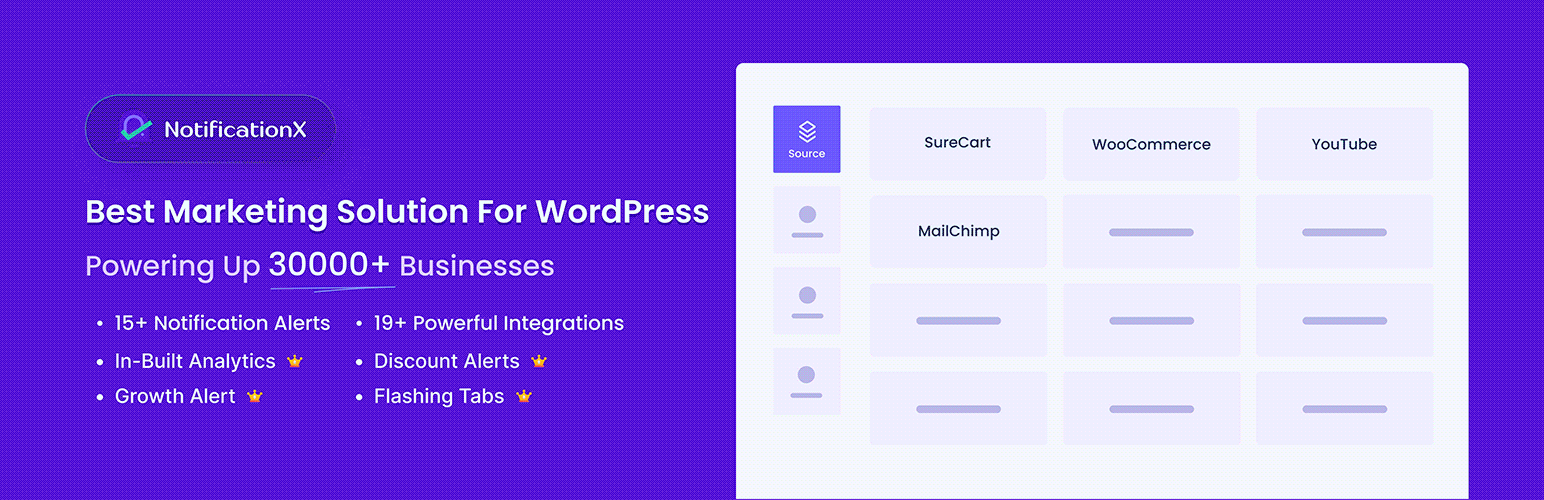
Firstly, NotificationX isn’t a notification bar plugin. Yet, it can shoot up user engagement and conversion rates by showcasing social proof and Fear of Missing Out marketing strategies. With the plugin, you can display different notifications, like sales alerts, recent comments, downloads, and more.
If you have a business site on WordPress, whether selling physical or digital products, this plugin could be a great way to increase conversions. From my personal exploration, I have seen numerous yearly million-dollar selling websites use this plugin on their sites.
Key features of the NotificationX plugin:
- Set custom notifications and display them in a random order
- Easy to build instant notifications
- Fast response time ensured by robust API-based applications
- Fully compatible with WPML
- Regularly releases updates and fixes bugs
Closing Up!
Choosing the right notification bar WordPress plugin can significantly improve the functionalities of your site and help visitors rightly interact with it. You should take into account its functionality, customization and the requirements of your site when selecting a plugin.
Seek out plugins that have simple configuration steps and are customizable in real-time through the WordPress customizer. Another important aspect to consider is what notifications you want to show. While some plugins emphasize social proof and urgency, others provide less advanced messaging options.
Depending on your objectives, find a plugin that offers the features that are required to meet your goals. Besides, make sure that the plugin is responsive and accessible across all devices; a great experience is important for visitors.
Hope you have enjoyed this article. Explore my blog archive page to read out many more tutorials on WordPress to improve your knowledge base.