If you’re thinking of creating a brand-new website, you probably have heard of WordPress minimum once. It is an open-source content management system (CMS) by which you can create almost any kind of website you want.
Due to flexibility, ease of use, simple interface, and high customization power, WordPress has become the most popular web-building platform. It currently has millions of users and contributors who are constantly trying to make it more user-friendly.
Whether you are a beginner or an experienced developer looking to know about WordPress, this post is for you. Here, we’ll cover a complete overview of this platform, its key features, the types of websites you can build with it, and more.
What Is WordPress?
Already, I said once that WordPress is an open-source content management system (CMS). It is based on two widely used programming languages – PHP and MySQL. American developer Matt Mullenweg and English developer Mike Little developed it in 2003.
Since then, it has gone through numerous evolutions and has come to this present state. Today, it’s a highly customizable platform by which you can create a wide range of websites like personal blogs, e-commerce sites, portfolios, news sites, and more.
By using plugins, you can add more new functionalities to your website. According to W3Techs, as of today, when we are writing this blog, around 43.1% of all websites are built in WordPress.
What Are the Key Features of WordPress?
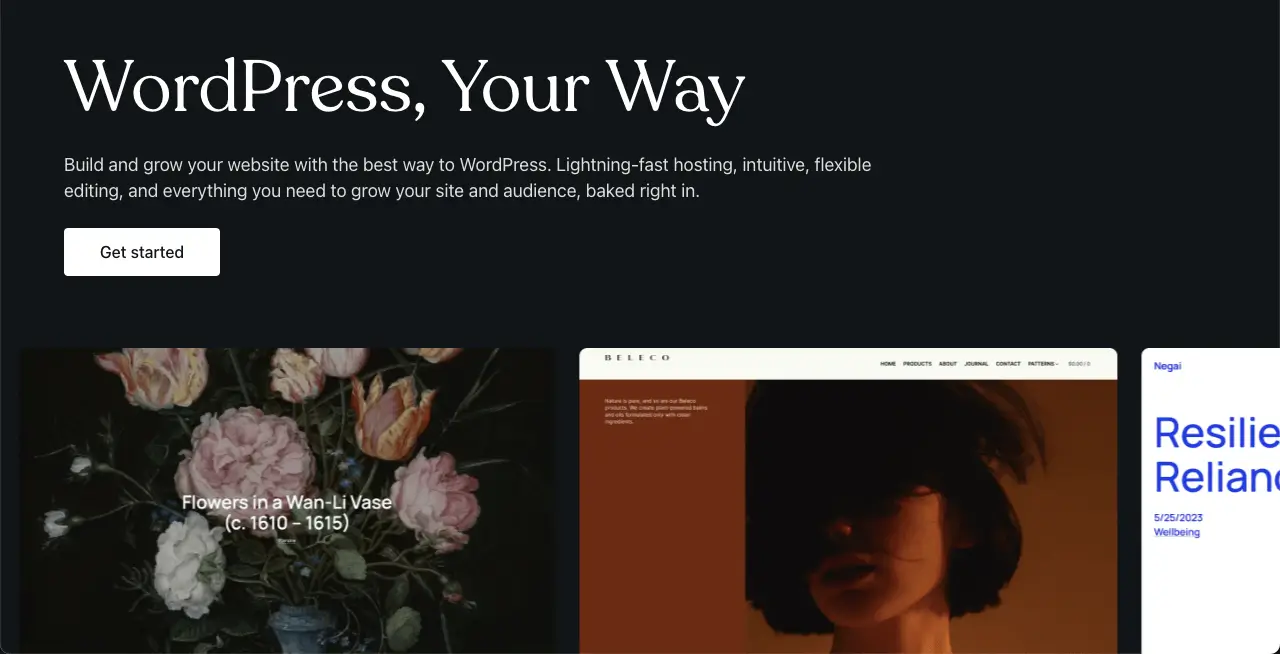
It’s impossible to discuss the number of features WordPress has in a limited space. It requires a separate blog. Here, we’ll talk about the evergreen features of this platform that have made it so special to the users.
a. Distraction-Free Writing Environment
WordPress is a popular blogging platform. Because it offers you one of the cleanest and most distraction-free writing environments. You can focus entirely on writing. Once your writing is done, you can set categories, tags, a featured image, excerpts, and SEO functionalities from the right sidebar.
b. Gutenberg Block Editor
When WordPress introduced its Gutenberg Block Editor feature for the first time, it brought about a big revolution in the CMS industry. Earlier, users had to do some coding to embed media files or any additional content. The Gutenberg Block Editor gave us relief from this hassle.
You can now add any media files and content to your web posts and pages with just several clicks of your mouse. [It offers a block editor by which you can add new headings, bullet points, links, or set alignment very simply].
c. Theme Customizer
The theme customizer option allows users to change various settings within the theme, such as colors, font, layouts, header, footer, and many other sections, without having to code anything. This could be a great solution for anyone, especially for no-code users.
d. Additional CSS to Modify the Theme and Layout
If you aren’t satisfied with the settings and layout of the theme you have installed and want to modify, you can do it from the Additional CSS option. Most WordPress themes keep this option open for their users. But for that, you must have a minimum of HTML/CSS coding experience.
e. Unlimited Posts and Pages Creation
A website is nothing but a combination of pages and posts. Pages publish static content showcasing the product, key features, pricing, and company information. Posts are used for blogging, increasing traffic, and brand awareness. WordPress allows you to create unlimited pages and posts with just a few clicks.
f. Highly SEO Friendly
WordPress allows you to add internal, external, and anchor text links to your posts and pages. While adding GIFs and images, you can instantly add alt-tag to them. Besides, you can easily use many top-performing SEO plugins like Yoast, Rank Mak, and All-in-One SEO to add SEO titles, permalinks, meta descriptions, and schema markup.

g. Built-in Blogging and Flexible Post Scheduling
WordPress allows you to leverage the built-in blogging and blog category management seamlessly. You can easily create new posts, edit, categorize, or remove them as you wish. You can also schedule your posts to be published automatically.
h. Manage Media Files
From Dashboard > Media > Library, you can manage all the media files (Photos, GIFs, Videos, Audio) of your website. You can add new ones or delete the existing ones if you wish. Moreover, WordPress lets you use some basic editing to the images. Just click any photo from this area. You’ll get the editing option.
i. Highly Scalability
You’ll find many plugins to power your WordPress into something else. For example, you can turn WordPress into an eCommerce site using the WooCommerce plugin. Some other plugins will let you turn it into multivendor marketplaces. This extreme flexibility has made WordPress highly scalable.
WordPress has many other exciting features, apart from the ones mentioned above. We’ll talk about them later in a new article. Explore how to create a website with WordPress.
What Is WordPress Used for?
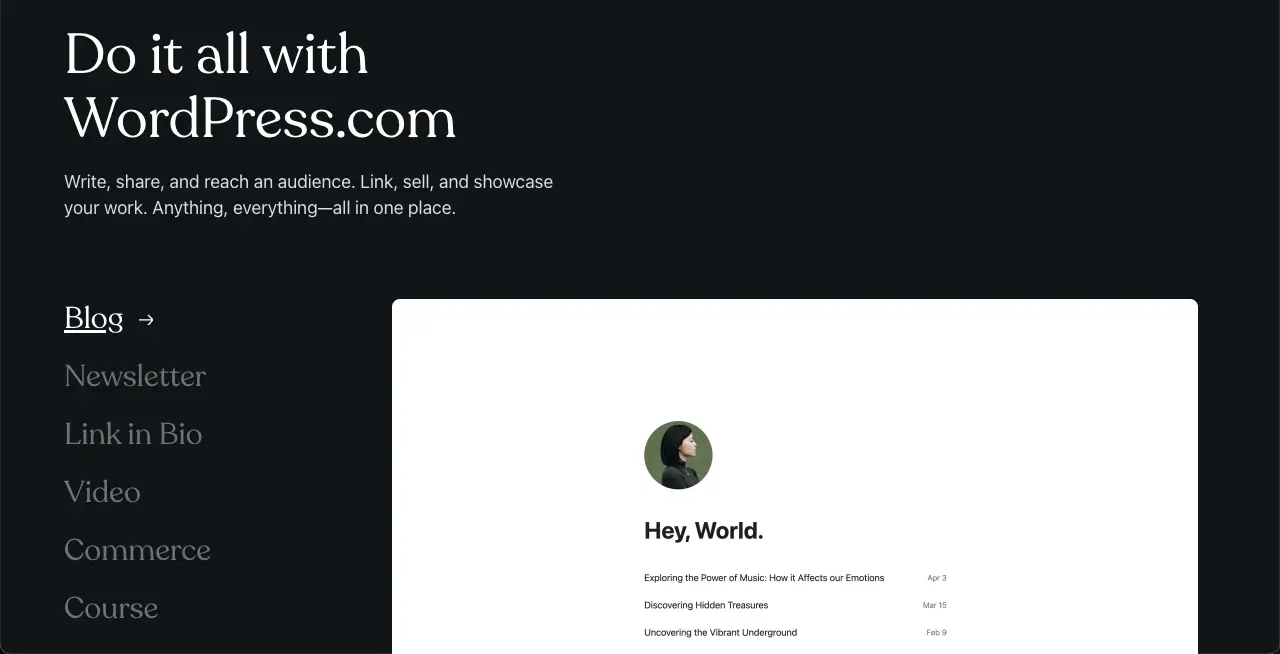
No matter whether you have a personal or professional goal, WordPress can help you create the perfect website to move on with your dream project. Let’s explore some notable things you can do with WordPress besides blogging.
1. Build eCommerce Websites
eCommerce websites are basically of two types: single store and multivendor marketplace. We already said just a bit above that you could create wonderful eCommerce sites using WooCommerce sites in just a few hours. There are lots of alternative plugins you can use for the same purpose.
Besides, if you want to create multivendor marketplaces using WordPress, that is also possible. Dokan, WCMp, YITH, and WCFM are some top-notch plugins by which you can develop robust marketplaces like Amazon overnight.
2. Create Multisites
Multisite allows you to create a number or network of WordPress sites under one single WordPress installation. It is typically used when businesses need to create separate versions of the same website. Suppose you want to create a business website that aims to cover three countries.
Multisite will allow you to create three websites with separate domain names and manage them from one point. It will give you administrative control over all the sites while allowing you decentralization.
3. Design Landing Pages
Landing pages are an important component for any website, especially for business and eCommerce sites. Wonderful landing pages introduce users to a website and convert them into paying customers. There are different types of landing pages.
The lead capture page, informational page, sales page, referral page, thank you page, unsubscribe page, and 404 page are at the top. With WordPress, you can create any landing page you want.
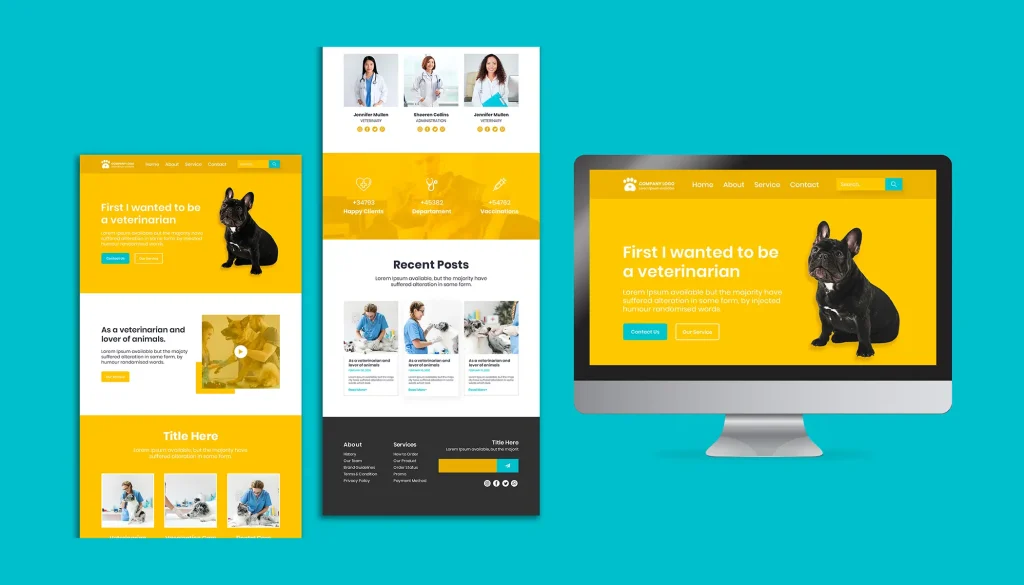
4. Create Forum
A forum is an online discussion community where people can communicate with each other about a particular topic. It is similar to a chat room but allows people to post comments on different topics. It can also be used to share knowledge and build relationships.
Most top-rated business organizations with web presence tend to maintain online forums. Because it allows customers to reach them, ask questions, and find solutions. Thus it impacts a lot on growing their positive branding.
5. Develop Multilingual Websites
A Multilingual Website is a website that is designed to be viewed in more than one language. This type of website can be used for various purposes, such as providing information in multiple languages to international customers or supporting different language versions of the same site.
You will find tons of plugins on WordPress.org to make your site multilingual. Even WordPress is trying to make it an in-built feature from its recent updates.
6. Offer Live Customer Service
Customer service is the process by which a company provides assistance and guidance to its customers, typically via telephone, email, or in person. It is an important element for the image and reputation of any organization. WordPress has a handful of helpdesk plugins.
Installing any of them allows you to open up the customer service window on your site and integrate all the communication channels (live chat, tickets, email, telephone, and social media) into one place.
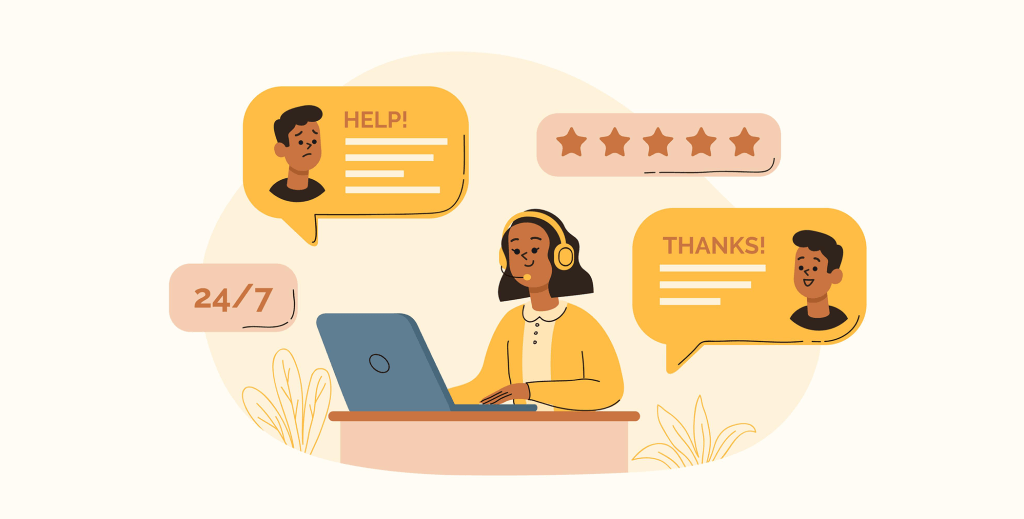
7. Do Affiliate Marketing
Affiliate marketing is the process of earning a commission by promoting products or services through web links. WordPress is the perfect platform for starting affiliate marketing. Because it’s very user-friendly. You don’t have to take the hassle of setting up affiliate links and promoting your products.
Its built-in search engine optimization will help you generate more traffic to your website. You can launch your affiliate marketing website immediately if you are good at writing and have a low-competitive but profitable niche.
8. Electronic Project Management
Using electronic project management (EPM) software has become a common trend worldwide. EPM is a computer program used to manage projects, create calendars, schedule tasks among employees, monitor their performance, and so on.
It also helps organizations track the progress of tasks, identify problems, and decide how to proceed. Today, you will find many outstanding EPM plugins online by which you can turn your WordPress site into a project management platform.
9. Create Online Booking Site
Online booking sites allow you to book tickets, rooms, and other services easily. They often have a wide range of options and features, making them a great resource for finding what you need quickly and easily. Many also offer customer support in case you encounter any problems while using the site.
These sites allow customers to compare prices, read reviews, and get directions. Some booking sites allow users to make checks or direct deposits directly to the property’s bank account. WordPress allows you to integrate popular payment gateways with your site and build booking sites using relevant plugins.
15+ Big Brands Use WordPress
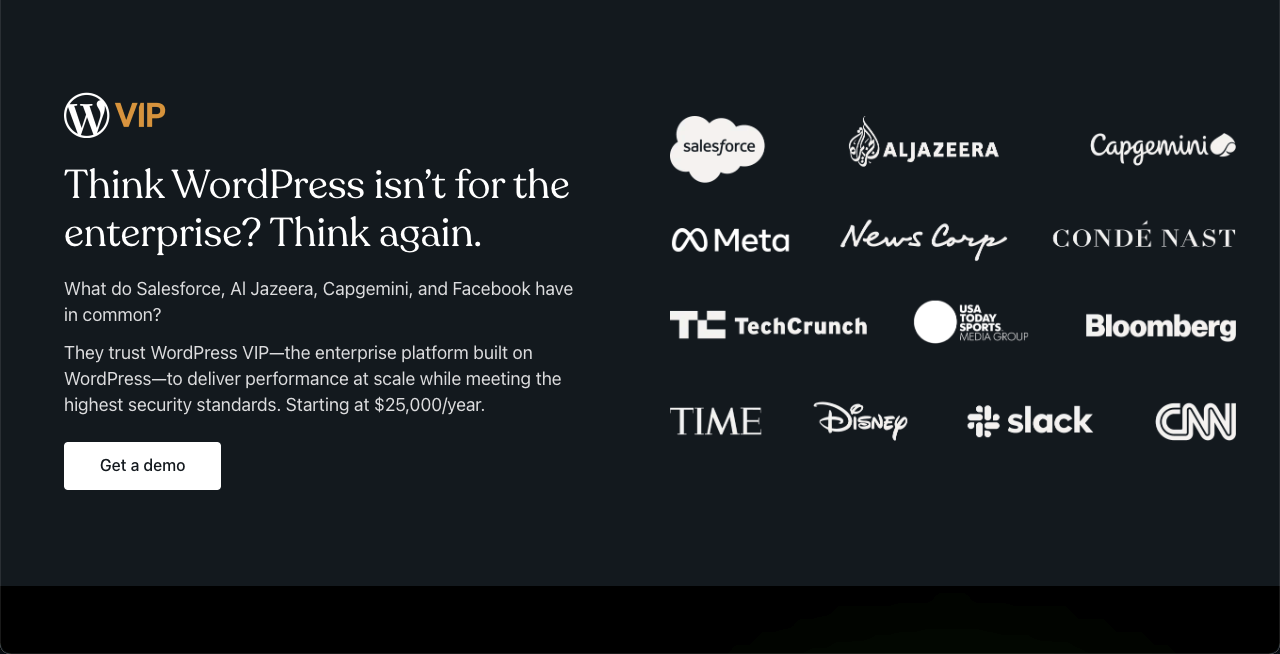
There are many who believe that WordPress is not suitable for running big commercial projects, as it is a free and open-source platform. But you will be amazed to hear WordPress is used by many big-name businesses, companies, brands, and celebrities worldwide. Let’s get familiar with some such names.
# AMC
AMC is a USA-based multinational television channel owned by AMC Networks. It broadcasts TV shows, serials, and Movies. AMC studio was behind the making of Breaking Bad, Mad Men, Fear the Walking Dead, and more. Their website features full-width featured images to showcase shows and programs.
# BBC America
BBC America is a cable TV network jointly owned by AMC Networks and BBC Studios. Its website features dark skin on the homepage, large featured images, and a blog-like design. This television channel airs various programs like sci-fi, action series, drama, comedy, and lifestyle.
# CNN Press Room
CNN Press Room is the official website of CNN’s public relations team. It is one of the most prestigious cable news channels honored globally. It airs live coverage of breaking news and talk shows on politics, diplomacy, war, sports, business, entertainment, and more.
# Sony Music
Sony Music Entertainment is a leading music company based in New York. The company constantly looks to find, recruit, record, and publish wonderful music of talented artists. Their website features news, careers, artist profiles, brands, featured videos, and more.
# Time Magazine
Time Magazine is one of the hundred-year-old news magazines based in New York. Its website is built on WordPress, featuring spotlight stories, the most-read news list, editorial picks, featured images, videos, and more.
# TED Blog
TED Talk or TED Conference is a USA-Canada-based media organization that spreads video speeches and talks of various people internationally with the slogan “idea worth spreading”. And all the videos are completely free to watch. The TED Blog features live blogging, updates about upcoming events, forms, and featured images.
# Vogue
Those who are interested in researching fashion and lifestyle must know about Vogue. It’s a monthly fashion and lifestyle magazine that publishes articles on arts, shopping, beauty, celebrities, and runway.
# Etsy
Etsy is a globally renowned online marketplace for handmade and customized craft items. It also sells a wide variety of products like jewelry, clothing, decor, furniture, arts, toys, bags, tools, and colorful items. The Etsy website features almost everything that a standard eCommerce marketplace offers.
# Glassdoor
Glassdoor is a USA-based website where employees can anonymously rate and review their current and former companies. So, it becomes easier for job candidates to find a wonderful workplace after a thorough evaluation.
# Microsoft News
The interface of Microsoft News is similar to online news portals and magazines. It covers the latest news, bulletins, stories, and reports about what’s happening inside the company and outside, mostly related to technologies and entertainment.
# MTV News
MTV News is a USA-based cable TV channel. It covers daily news, special articles, and programs on movies, music, TV serials, pop culture, fashion, style, celebrities, and artists. Their website features pop colors and a fed-in effect on images when you scroll down the page.
# The New York Times Company
The New York Times Company is a mess media house owing the famous New York Times. It has over 150 million readers globally. The website has a box layout featuring news on politics, economies, sports, media, entertainment, weather forecasts, and more.
# The Walt Disney Company
The Walt Disney Company is a pioneer of the modern-day movie industry. The website features multiple information sections that include recent news, forms, reports, investor relationships, career opportunities, and more. Walt Disney also owns several other websites, like Disney Books, which are built on WordPress.
# Skype
Skype is an internal-based telecommunication application owned by Microsoft. It’s hardly possible to find someone who never heard of Skype. The website of this application features thumbnail images, logos, buttons, and a download link to host the software on your personal device.
# cPanel Blog
cPanel is one of the most popular control panels used by most WordPress hosting companies to manage domains, hosting, databases, servers, and administrative emails. Its blogging site is built on WordPress. It features a simple interface and a limited number of content categories.
# Flickr Blog
Flickr is a popular platform for professional photographers and videographers to host high-resolution images and video files. You can join this platform on any device. Its official website, built on WordPress, has an elegant interface, header, footer, and menu section.
A Brief History of WordPress
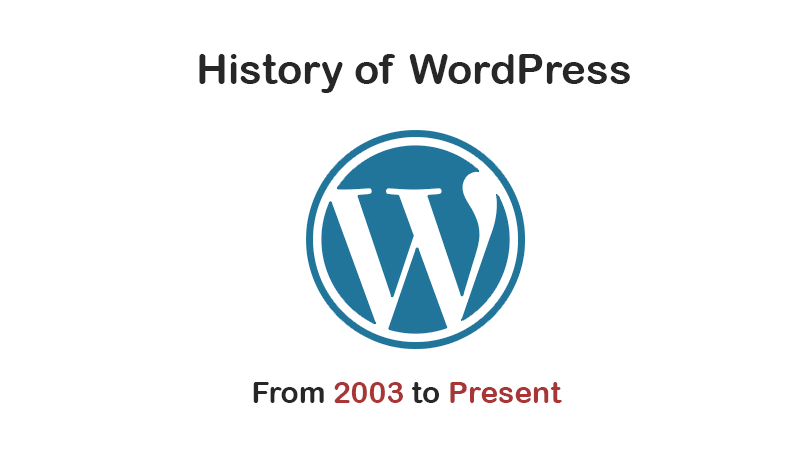
As we said, WordPress was first released in 2003 and has become a popular CMS over time. Now, let’s take a brief snapshot of the history of this platform.
- May 27, 2003 – Matt Mullenweg and Mike Little developed WordPress after the web page-creating software b2/cafelog was closed.
- May 22, 2004 – WordPress 1.2 introduced the plugin architecture for the first time.
- February 17, 2005 – WordPress 1.5 came up with a new default theme Kubrick.
- 2006 – Automattic, the company founded by Mullenweg, made trademark registration for WordPress and invested the year in branding for it.
- September 24, 2007 – WordPress 2.3 featured minor improvements in spell checker, autosaving, search engine privacy, and post editor interface.
- December 10, 2008 – WordPress 2.7 made major improvements to the backend interface and user role system.
- December 19, 2009 – WordPress 2.9 came up with the undo/trash, built-in image editor, and plugin update features.
- June 17, 2010 – WordPress 3.0 became a content management system from a simple blogging platform.
- December 12, 2011 – WordPress 3.3 introduced co-editing support, a drag-and-drop media uploader, hover menus, and a new toolbar.
- December 12, 2013 – WordPress 3.8 made the platform responsive, meaning it will work great on all devices.
- December 14, 2014 – WordPress 4.1 greatly improved the text editor interface and made it distraction-free.
- December 8, 2015 – WordPress 4.4 merged the REST API infrastructure into the WordPress core.
- December 6, 2016 – WordPress 4.7 came up with a brand new default theme Twenty Seventeen with a promise to make the frontend interface much better.
- December 6, 2018 – WordPress 5.0 introduced the Gutenberg Block Editor, bringing about a massive revolution.
- February 20, 2019 – WordPress 5.1 introduced the Site Health project.
- 2020 – The world passed a global pandemic period. But WordPress continued updating and came out with versions 5.4, 5.5, and 5.6.
- July 20, 2021 – WordPress 5.8 made the full site editing feature available.
- November 01, 2022 – WordPress 6.1 brought about the ability to opt into appearance tools, new iteration on the style system, and starter pattern to any post type.
Difference Between WordPress.com and WordPress.org
While exploring WordPress, you might be confused with the terms WordPress.com and WordPress.org. Let’s have a quick snapshot of their differences.
| Topic | WordPress.com | WordPress.org |
| Hosting | WordPress.com is a hosted platform. It means your website is hosted on WordPress’s servers. | WordPress.org is a self-hosted platform. So, you’ll need to find your own hosting provider. |
| Control | WordPress.com gives you limited control over your website. | WordPress.org gives you full control over your site, and you can customize it as you like. |
| Cost | WordPress.com offers a free plan. But with paid plans, you can enjoy additional features. | WordPress.org is free to use, but you’ll need to pay for hosting and any additional themes or plugins. |
| Plugins and themes | WordPress.com has a limited selection of plugins and themes that are approved and maintained by WordPress.org. | In WordPress.org, you have access to thousands of free and paid themes and plugins. |
| Monetization | WordPress.com may limit certain types of monetization options, like affiliate marketing. | With WordPress.org, you can monetize your website as you wish. |
| Domain | With WordPress.com, your website will have a subdomain (example.wordpress.com), unless you purchase a custom domain name. | WordPress.org allows you to use your own custom domain name, and you can purchase one directly or use an existing one. |
Market Share of WordPress Compared to Other Top CMSs
www.w3techs.com is one of the most reliable sources for collecting statistical information about web technologies. We’ll present to you the present market share of WordPress compared to other top CMSs (as of today, December 10, 2022).
| CMS | Market Share |
| WordPress | 63.9% |
| Shopify | 5.9% |
| Wix | 3.5% |
| Squarespace | 2.9% |
| Joomla | 2.6% |
| Drupal | 1.8% |
FAQ on WordPress (What It Is and Things You Can Do with It)
What can you do with WordPress?
With WordPress, you can create various types of websites, including blogs, business websites, agency sites, eCommerce stores, portfolios, and more. It offers a wide range of themes, plugins, and customization options to tailor your website to your specific needs.
Is WordPress suitable for big brands?
Yes, WordPress is suitable for big brands. Many big brands use WordPress for their websites due to its flexibility, scalability, and extensive customization options. WordPress can handle large amounts of traffic and offers enterprise-level integrations to maximize site performance.
For example, Sony Music, Microsoft, Walt Disney, Skype, BlackBerry, etc. The above parts of the post have discussed 15+ big brands using WordPress.
How can I optimize my WordPress site for search engines?
To optimize your WordPress site for search engines, you can use an SEO plugin like Rank Math SEO, Yoast SEO, and All in One SEO (AIOSEO). These plugins help you optimize your site’s content, meta tags, and other SEO elements. Additionally, you can perform other optimizations like installing a caching plugin, using internal links, and improving site speed.
Which is the most important role in WordPress?
The most important role in WordPress is dministrator. It holds the highest level of authority and has extensive powers to manage and control the WordPress website. Administrators can perform various crucial tasks, such as creating and editing posts, managing plugins and themes, adding and removing users, and updating user information, including passwords.
What is so special about WordPress?
WordPress is special because it is a free and open-source platform that offers a wide range of customizable templates, making it accessible and adaptable for any website. Its flexibility and user-friendly interface allow users to create and manage their websites without extensive technical knowledge easily.
It is also SEO-friendly, providing opportunities for higher search engine rankings. WordPress offers ownership and portability, allowing users to have full control over their content and easily move their websites to different hosts.
Final Takeaways on What WordPress Is!
WordPress has become a really big thing these days. Depending on its features and scope of work, it may evolve into something bigger in the coming days. We have tried to cover everything about WordPress that a beginner should initially.
Please let us know through the comment section if you feel we have missed some important points in this article. We’ll keep adding more informative articles to this blogging site to educate you about what WordPress is, how it works, and how you can leverage this platform.


