WordPress runs 43.6% of all websites in the world today, with more than 861 million websites built on it. That’s a huge number. It currently offers one of the best editors through which you can write and publish wonderful posts very easily, known as the Gutenberg block editor.
You’ll be surprised after hearing that, over the last three years, 264+ million posts have been curated and published using the Gutenberg block editor. This means that over 100,000 posts are being written online using the WordPress post editor.
This clearly indicates the popularity of the WordPress post editor. Although it’s great and extremely feature-rich, it often lacks important features when it comes to curating complex posts and content. Custom plugins come as a saviour right at that time.
They can enhance the default post editor by extending its features and functionalities. In this blog post, I help you explore the best WordPress post editor plugins, explaining their key features, pros & cons, user feedback, and pricing.
Type of Post Editor Plugins
There are basically two types of WordPress post editor plugins. They are the Gutenberg block-based and drag-and-drop editor.
The Gutenberg block-based plugins integrate with the native WordPress post editor. It allows you to add content directly to the default editor that comes with WordPress. For example, Ultimate Blocks, Spectra, Tableberg, and Classic Editor.
Drag-and-drop plugins are popularly known as page builder plugins. They allow you to open your default WordPress post editor into a different canvas where you can add and customize web sections and elements by dragging and dropping. For example, Elementor, WP Table Builder, Divi, Beaver Builder, Thrive Architect, and WPBakery Builder.
They are currently the best WordPress post editor plugins. We’ll discuss them below.
Best WordPress Post Editor Plugins
In this section, we’ll discuss all the plugins in detail mentioned above so that you can choose the most suitable tool for your website with clarity and confidence. Keep reading!
1. Elementor
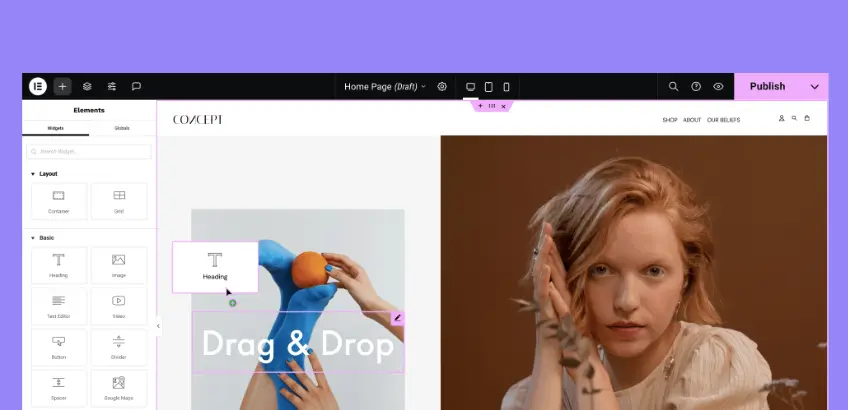
Elementor is one of the most popular drag-and-drop page builder plugins for WordPress. It allows you to visually create stunning posts and pages by simply dragging and dropping essential web elements such as images, text, banners, popups, sliders, galleries, and more.
To begin, you need to create a layout for your posts and pages by adding web sections. By assembling the elements mentioned above, you can build these sections and define their positions on the page. Once the layout is in place, you can add and customize the content within each section.
Not only posts and pages, but also you can design headers, footers, blog post templates, and archive pages. Elementor integrates seamlessly with WooCommerce and SEO plugins like Yoast, making it ideal for eCommerce and content marketing. The free version covers most basic needs, while Elementor Pro adds advanced features like dynamic content and custom CSS.
Key features of Elementor
- Drag-and-drop visual builder
- Theme builder for customization
- Popup builder with targeting options
- WooCommerce builder for eCommerce
- Visual form builder
- Dynamic content integration
- Motion effects and animations
- Global widgets for reuse
- Extensive template library
- Lots of addons are available
Pros
-
100+ widgets
-
Over a dozen addons
-
Powerful theme builder
-
Supports WooCommerce
-
Vast template library
-
Popup builder
-
Form builder
Cons
-
Learning curve
-
Doesn’t work with the Gutenberg editor
-
Slows page loading
User Feedback
- GetApp: 4.6/5
- TrustRadius: 8.8/10
- SoftwareAdvice: 4.5/5
- WordPress.org: 4.7/5
- G2: 4.6/5
2. Ultimate Blocks
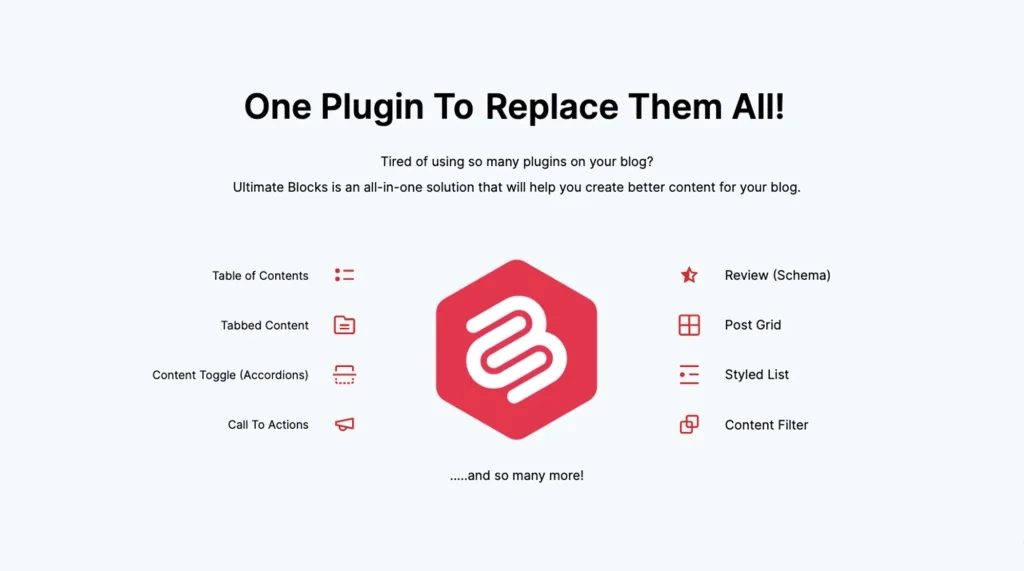
Ultimate Blocks is a lightweight plugin designed to enhance the Gutenberg editor with over 25+ custom blocks for content curation. It has been created for bloggers and content marketers who want to enhance the default block editor with many feature-rich custom blocks, like Star Rating, Review, Call-to-Action, Content Toggle, Coupon, Table of Content, Slider, etc.
The plugin helps make blog posts more interactive. For example, its Table of Contents block boosts SEO and user experience, while Click to Tweet and Review blocks enhance social sharing and product reviews. Since it works natively with Gutenberg, the editing experience remains smooth.
Not only for blogging content, plugin can also be used in page designing. If you wish to design your web pages with a Gutenberg-friendly plugin, Ultimate Blocks could be a great choice.
Key features of Ultimate Blocks
- A vast collection of custom block’s library
- Offers extensive customization options in each block
- Some blocks (like the Review block) include respective schema markup
- Each block is flawlessly mobile-friendly
- Allows to show/hide blocks based on device types
- Includes 50+ interactive animation effects in most blocks
- Easy to install and configure the setup widget
- Lets you activate and deactivate any block you want
Pros
-
SEO-friendly blocks
-
Extremely user-friendly
-
Lightweight and fast
-
Releases update regularly
Cons
-
Lacks some advanced blocks
-
No ready-made block templates
User Feedback
- WordPress.org: 4.9/5
- 10web.io: 4.9/5
3. ZoloBlocks

ZoloBlocks is a powerful Gutenberg block editor plugin. It turns the native WordPress editor into a flexible page builder for blogs, landing pages, and entire sites. It adds 60+ advanced blocks, templates, and patterns. It lets you create visually rich posts without relying on third-party page builders.
If you want to stay within Gutenberg but want to design modern, conversion-focused layouts, ZoloBlocks is perfect. From post grids, review layouts, and tables to mega menus and popups, it gives bloggers, marketers, and small businesses everything they need to quickly build content-heavy sites.
Key features of ZoloBlocks
- 65+ advanced Gutenberg blocks
- Post grids, carousels, and sliders
- Review and rating blocks
- Mega menu navigation block
- Built-in form and contact blocks
- 100+ ready-made pages
- 300+ reusable patterns
- Dynamic content from posts and fields
- Custom query loop builder
- Popup and CTA blocks
- Countdown and deal sections
- Pricing table and feature lists
- Container and flexbox layouts
- Table of contents and breadcrumbs
- Charts, counters, and stats blocks
- Animation, parallax, and Lottie
- Advanced hover and scroll effects
- AI-powered text generation
- Pattern import and export
- Sticky sections and smooth scrolling
Pros
-
Intuitive drag-and-drop functionality
-
Compatible with most themes
-
Responsive design controls
Cons
-
Limited free customizations
-
Support is prioritized for the pro users
User Feedback
- WordPress.org: 5/5
3. Divi Builder

Divi Builder is a premium-only drag-and-drop page builder plugin, a popular alternative to Elementor. It has been developed and maintained by the renowed Elegant Themes. So, you never have to worry about its support and performance. It currently offers 200+ design modules and many pre-designed templates.
Besides, Divi itself maintains a marketplace where you will find a great collection of addons to futher extend the capabilities of the Divi plugin. It flawlessly works with all the popular themes and plugins. Besides, it has integration with numerous email marketing platforms.
Key features of Divi
- Over 2,000 pre-made templates included
- Theme Builder customizes site templates
- Responsive editing optimizes device displays
- Divi Leads enables A/B testing
- Global styles ensure design consistency
- WooCommerce modules enhance eCommerce functionality
- Advanced gradient builder creates complex designs
- Cloud storage saves layouts securely
Pros
-
Intuitive drag-and-drop interface
-
Extensive template library
-
Powerful customization options
-
Strong community support
Cons
-
Learning curve
-
Slows down the page loading speed
User Feedback
- Capterra: 4.8/5
- Software Advice: 4.8/5
4. Beaver Builder

Beaver Builder is another popular drag-and-drop page builder plugin for WordPress. It stands out in the marketplace due to its speed, simplicity, and developer-friendly environment. Unlike Divi (and to some extent Elementor), Beaver Builder doesn’t use shortcodes for layout content.
So if you deactivate it, your content remains readable and intact, no messy shortcode clutter. Its interface is less complicated than Elementor or Divi. But it’s very clean and distraction-free. It focuses more on functionality than visual flair. So, the plugin might be a bit complicated to the no-code users but extremely great for developers.
Key features of Beaver Builder
- Front-end visual editing
- Mobile-responsive design support
- Pre-built customizable templates
- Over 30 content modules
- WooCommerce integration compatibility
- Multisite network support
- White-labeling for agencies
- Import/export template feature
- SEO-friendly clean code
Pros
-
Great for developers
-
Stable, reliable performance
-
Lightweight and fast loading
-
Excellent customer support
Cons
-
Limited template variety
-
Complicated for no-code users
User Feedback
- WordPress.org: 4.7/5
- G2: 4.5/5
5. Thrive Architect

Thrive Architect is another premium-only visual page builder plugin. Compared to others, its main focus isn’t only on post editing but conversion. It has been built by Thrive Themes. It features a front-end editor packed with lead generation forms, pricing tables, and countdown timers. It integrates smoothly with major email marketing tools and CRMs.
This plugin helps bloggers to craft conversion-centric content. You can use its pre-made landing pages or design your own posts with dynamic elements like opt-ins and testimonials. The plugin is highly responsive. It ensures all your messages are easily displayed on any device type.
Key features of Thrive Architect
- Over 300 landing page templates
- Conversion-focused elements enhance marketing
- Responsive design ensures mobile compatibility
- Inline text editing streamlines updates
- Pre-built content blocks boost efficiency
- A/B testing optimizes page performance
- Integration with email marketing tools
- Customizable widgets expand functionality
- Global colors maintain design consistency
Pros
-
Intuitive drag-and-drop editor
-
Conversion-optimized templates
-
Flawless third-party integrations
-
Releases regular updates
Cons
-
No free version available
-
Learning curve
User Feedback
- G2: 4.3/5
6. WPBakery Page Builder

WPBakery is an exceptional page builder plugin because it offers both front-end and back-end editing. With 50+ built-in content elements and a template library, it supports everything from text formatting to embedding media. It works with nearly all WordPress themes and addons for extended functionality.
For WordPress post editing, WPBakery provides a simple, powerful framework to design rich content layouts. Whether embedding videos or creating image galleries. Its responsive settings ensure mobile compatibility. Its template system helps speed up repetitive tasks. Although it doesn’t provide lots of design options like Elementor and Divi, WPBakery is a dependable solution for its stability, flexibility, and huge user base.
Key features of WPBakery Page Builder
- Responsive design ensures mobile-friendly layouts
- Frontend editor enables real-time adjustments
- Backend editor supports detailed content management
- Offers 40+ pre-design templates
- Extensive add-ons enhance plugin functionality
- WooCommerce integration customizes e-commerce pages
- Custom CSS allows advanced styling options
- Grid builder displays posts in customizable grids
- AI assistant generates content and code
Pros
-
Intuitive drag-and-drop functionality
-
Compatible with most themes
-
Extensive third-party addons
-
Responsive design controls
Cons
-
No free version available
-
Limited inline editing
User Feedback
- CodeCanyon: 4.6/5
- G2: 4.5/5
7. Spectra
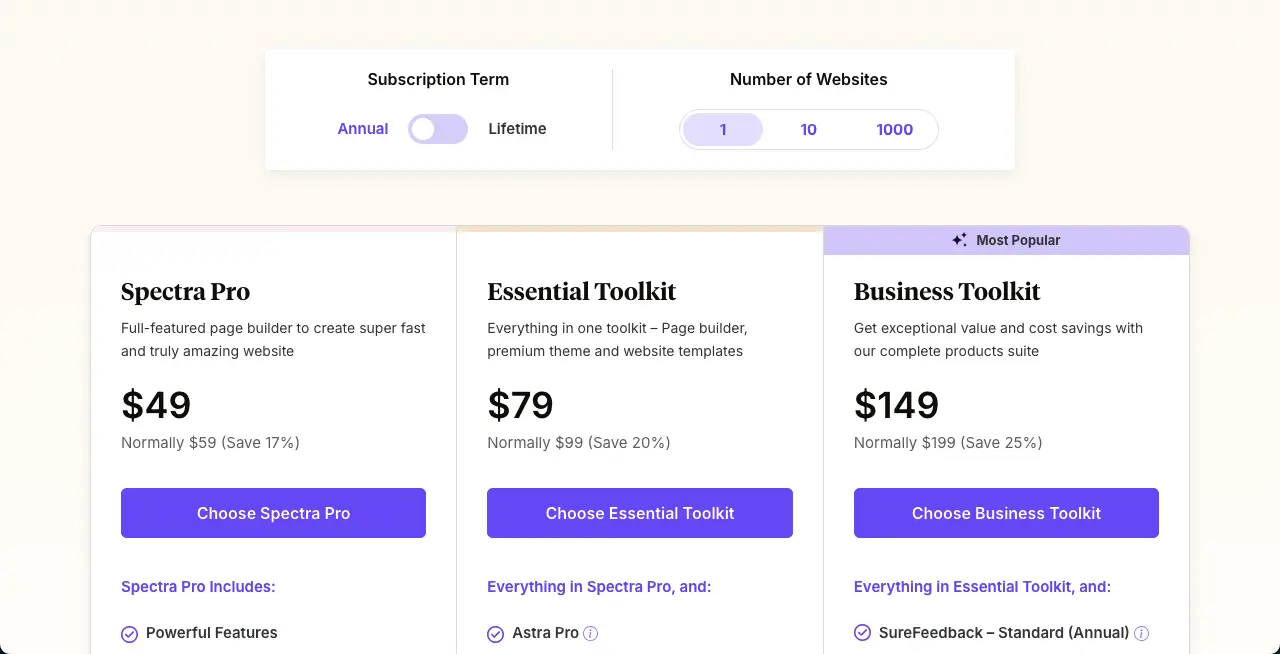
Spectra is an alternative to the Ultimate Blocks plugin. It also offers many custom Gutenberg blocks to enhance the default post editor of WordPress. Some of its popular blocks are flexbox container, testimonial, Instagram feed, button, post grid, info box, Google Map, etc. The plugin has been developed by Brainstorm Force that is behind the development of popular Astra theme.
With this plugin, bloggers can create visually dynamic and well-organized posts that rank on search engines. Its responsive design settings and global styles ensure consistency across all devices. If you want a future-proof and block-based solution for building high-quality blogs on the WordPress post editor, Spectra could be a smart choice.
Key features of Spectra
- Flexbox Container simplifies layout design
- Popup Builder creates engaging popups
- Loop Builder displays dynamic content
- Global Styling ensures consistent design
- Template Library offers 100+ pre-designed layouts
- Schema Support boosts SEO performance
- Lottie Animations add interactive effects
Pros
-
Extensive block library
-
SEO-friendly features
-
Free version available
-
User-friendly interface
Cons
-
Limited free customizations
-
Support is prioritized for the pro users
User Feedback
- WordPress.org: 4.7/5
8. Tableberg

Tableberg is a Gutenberg-block-based, powerful table builder plugin. Hope you already know that tables provide well-organized layouts to present various types of information (both numeric and non-numeric) in such a way that is easy to read. It allows you to categorize the data and present it suitably through its rows and columns.
But with the default WordPress table builder, it’s impossible to present complex information like ratings, images, styled lists, ribbons, buttons, and more. Only you can present texts and bullet lists. But the Tableberg plugin is able to overcome all these limitations.
Tableberg allows you to add different types of custom blocks (as mentioned above) to display various content and make your tables look more attractive. This plugin is extremely great for creating any table, but especially, WooCommerce product tables, Amazon product tables, pricing tables, comparison tables, listicle tables, and more.
Key features of Tableberg
- Includes 9 custom blocks (working to release more)
- Extreme customization options
- Easy to customize rows, columns, and cells separately
- Adjust header and footer
- Allows changing the cell size and padding
- Enables the merging of table cells flexibly
- Has a template library
Pros
-
Highly customizable
-
Automatically mobile-responsive
-
Easy to set breaking points
-
Creates various types of tables
Cons
-
All blocks aren’t available in the free version
User Feedback
- WordPress.org: 4.8/5
Final Thoughts!
Blog posts are considered the bloodline of any website today. Because they are the one that keeps a website alive. Unless the blog section is regularly updated, most traffic and users tend to think that the site is going to expire soon. And it mostly happens with the product and service-centric websites.
Besides, without blogging, it’s impossible for any website to organically rank on top. But as time changes, readers are leaning to spend more time on those websites that curate and publish interactive blog posts. Without the support of custom post editor plugins, it’s quite impossible to create such posts.
So, if you are really looking forward to WordPress post editor plugins, I hope this article can help you a lot. You can choose any of the ones listed above with confidence. If you have any queries, mention them in the comment box below.


