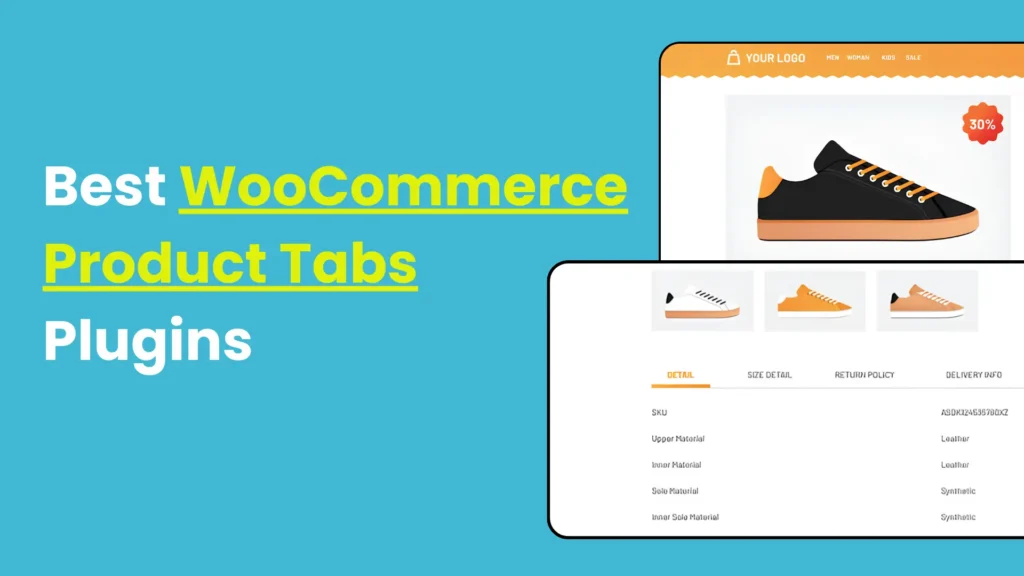A WooCommerce product tabs plugin is a web application that helps online stores organize product information better. By default, WooCommerce shows product details in basic tabs like ‘Description,’ ‘Reviews,’ and ‘Additional Information.’ But these tabs are not always enough.
A product tabs plugin allows store owners to add more tabs, change their order, or even customize the content inside them. This makes the product page more useful for customers and helps them find important details without scrolling too much.
Store owners can use extra tabs to display FAQs, shipping details, size charts, videos, or any other important information. Some plugins also allow adding dynamic content like specifications, policies, or user guides.
In this article, I talk about the best WooCommerce product tabs plugins that you can consider for your eCommerce websites.
Best WooCommerce Product Tabs Plugins
Now, in this section, I will comprehensively discuss the best WooCommerce product tabs plugins, including their key features. Let’s dive in.
1. WooCommerce Product Tabs

WooCommerce Product Tabs can enhance the product pages of your online store by adding custom tabs. You can add unlimited tabs to individual products and populate them with various types of content, such as text, images, or shortcodes.
This plugin is great for people who want a straightforward solution to display product specifications, FAQs, or shipping information directly on the product page. You can also reorder the tabs via a drag-and-drop interface.
Key features of WooCommerce Product Tabs:
- Create unlimited custom tabs on product pages
- Include text, images, or shortcodes in tab content
- Reorder tabs easily with drag-and-drop functionality
- Enable or disable tabs with a simple checkbox
- Integrates Document Library Pro and WooCommerce Product Table
- Lightweight and easy to use for all skill levels
2. YITH Tab Manager
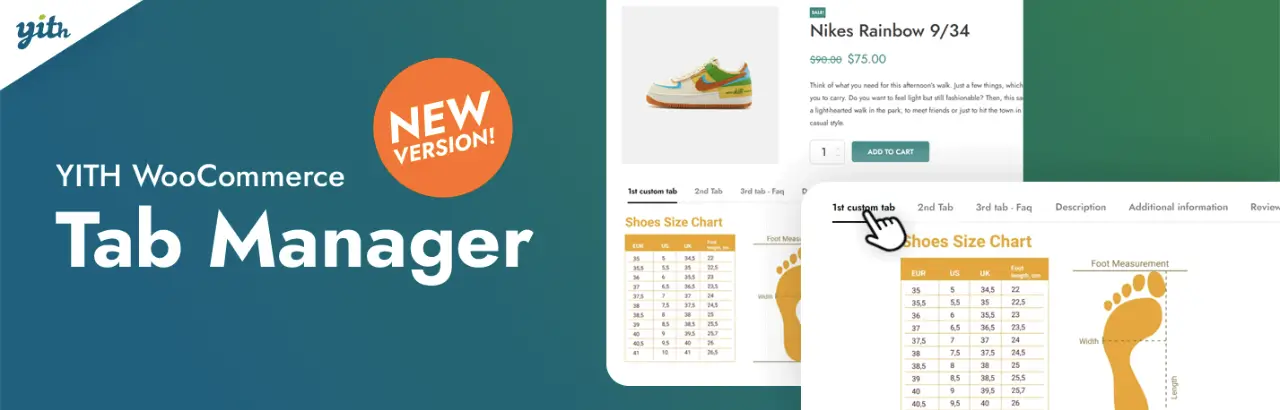
YITH Tab Manager is developed by YITH. It’s designed to help display additional information like manuals, videos, or promotional offers in an organized way. The plugin is available in both free and premium versions.
You can create global tabs that apply to all products, category-specific tabs, or unique tabs for individual items. The plugin supports a variety of content types, including text, images, videos, and downloadable files. It also offers predefined layouts for specific content like FAQs or maps.
Key features of YITH Tab Manager:
- Create global tabs for all products
- Set category-specific or product-specific tabs
- Add text, images, videos, or files to tabs
- Choose from predefined content layouts
- Reorder tabs using drag-and-drop
- Add icons to tab titles for visual appeal
- Hide tabs on mobile devices if desired
- Compatible with popular WooCommerce themes
3. Product Tabs Manager for WooCommerce

Product Tabs Manager for WooCommerce is a perfect plugin for store owners looking to enrich their product listings with extra details like size charts, guides, or FAQs without needing advanced technical skills. It’s designed to keep things simple while still providing essential tab management functionality for small to medium-sized stores.
For product tab management, this plugin allows users to create unlimited custom tabs and assign them globally or to specific products, categories, or tags. It supports various content types, such as text, images, and shortcodes, and lets users rename or reorder the default WooCommerce tabs (like Description or Reviews) alongside custom ones.
Key features of Product Tabs Manager for WooCommerce:
- Add unlimited custom tabs to products.
- Assign tabs globally or to specific categories/tags.
- Include text, images, or shortcodes in tabs.
- Rename default WooCommerce tabs.
- Reorder all tabs with ease.
- Control tab visibility for specific products.
- Simple and beginner-friendly interface.
4. Sparks for WooCommerce

Sparks for WooCommerce is a multi-purpose plugin that goes beyond just tab management. It offers a comprehensive toolkit to powerup WooCommerce stores. Alongside its tab management features, it includes tools like variation swatches, product quick view, wishlists, and comparison tables.
This makes it an ideal plugin for any WooCommerce store. Regarding product tab management, Sparks allows you to create custom tabs for global and specific use cases. It flawlessly works with the Gutenberg Block Editor. You can add different types of content, like texts, images, and custom layouts.
Key features for Sparks for WooCommerce:
- Create custom tabs for all or specific products
- Use the block editor to design tab content
- Apply tabs to specific categories or items
- Reorder default and custom tabs easily
- Toggle tab visibility as needed
- Enhance tabs with images, text, or custom blocks
- Part of a broader WooCommerce toolkit
5. WPB Product Tabs Manager

WPB Product Tabs Manager is an easy-to-use but powerful plugin for adding and managing custom tabs on product pages. It’s perfect for store owners who want to display additional product details like videos, charts, or instructions in a clean, organized format.
It allows you to create unlimited tabs and apply them globally or to specific products, categories, or tags. It supports various content types, including shortcodes, images, and videos, and offers a drag-and-drop system for reordering tabs. The plugin also integrates with editors like Elementor and supports multi-language plugins like WPML.
Key features of WPB Product Tabs Manager:
- Add unlimited custom tabs to products
- Apply tabs globally or to specific items
- Include shortcodes, images, or videos in tabs
- Reorder tabs with drag-and-drop ease
- Compatible with Elementor for editing
- Supports WPML and multi-language setups
- Fully responsive across all devices
6. Custom Tabs for WooCommerce

Custom Tabs for WooCommerce is a lightweight plugin for store owners who want to enhance their product pages with extra information like guides, pricing tables, or social elements without complicating their setup.
You can create unlimited tabs and assign them to products by category, tag, or individually. It supports a variety of content, including text, images, videos, and shortcodes for interactive and engaging product pages.
- Create unlimited custom tabs for products
- Assign tabs by category, tag, or product
- Add text, images, videos, or shortcodes
- Sort tabs to customize their order
- Control tab visibility with ease
- Lightweight and simple to set up
7. Additional Custom Product Tabs for WooCommerce

Additional Custom Product Tabs for WooCommerce can help you enhance your WooCommerce product pages with custom tabs. Thus, you can cover product details, such as FAQs, specs, or usage guides, in a clean and organized way.
You can create custom tabs and add them to individual products or globally across the store. It supports various content types, including text and shortcodes, and allows for basic tab reordering and visibility control. While it lacks some advanced features of premium plugins, it’s a solid, no-cost option for basic tab customization needs.
- Create custom tabs for product pages
- Apply tabs globally or per product
- Add text or shortcodes to tabs
- Reorder tabs to suit your layout
- Control tab visibility as needed
- Simple and free for basic use
Conclusion
I am now at the end of this post. I have tried my best to cover all the possible best WooCommerce product tabs plugins in this discussion with essential details so it helps you decide on the right one.
In addition to the ones covered above, there are many page builder plugins, like Elementor, Divi, SeedProd, Baker Builder, etc., that have numerous WooCommerce-friendly widgets. Among them also, you will get the WooCommerce product tabs management widget.
So, if you need any further information regarding today’s topic, let me know through the comment box. I will get back to you with a valid reply.