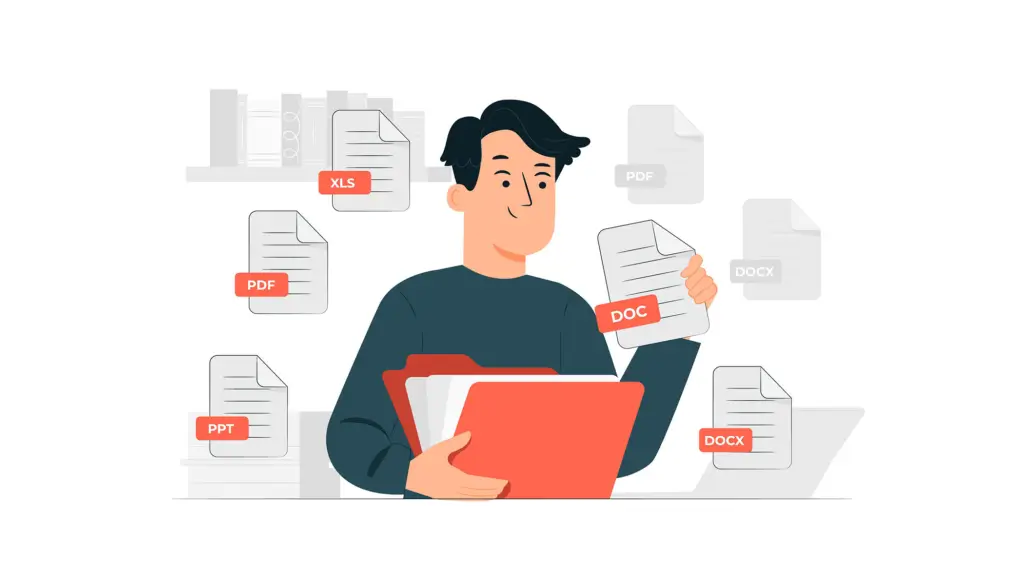A document is a digital file, containing texts and images. Documents can be of various formats, like .doc, .docx, .odt, .ppt, .pptx, and more. These files are commonly used for word processing, presentations, graphics, spreadsheets, etc.
In this article, we’ll show you how to upload different types of documents to WordPress.
Method 01: How to Upload a Document to WordPress Media Library
Using this method, not only the above-mentioned but also any kind of files you can upload to the WordPress Media Library.
Navigate to WordPress Dashboard > Media > Library.
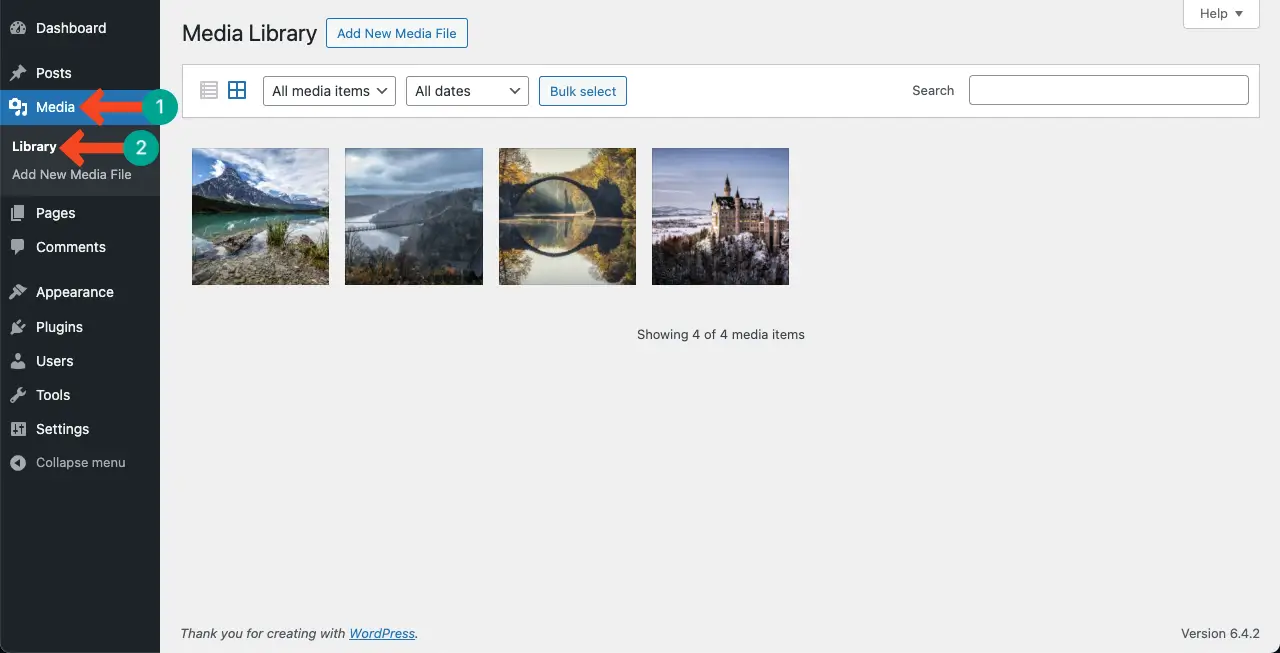
Click the Add New Media File button to open the ‘Drop files to upload’ section. Press the Select Files button afterward.
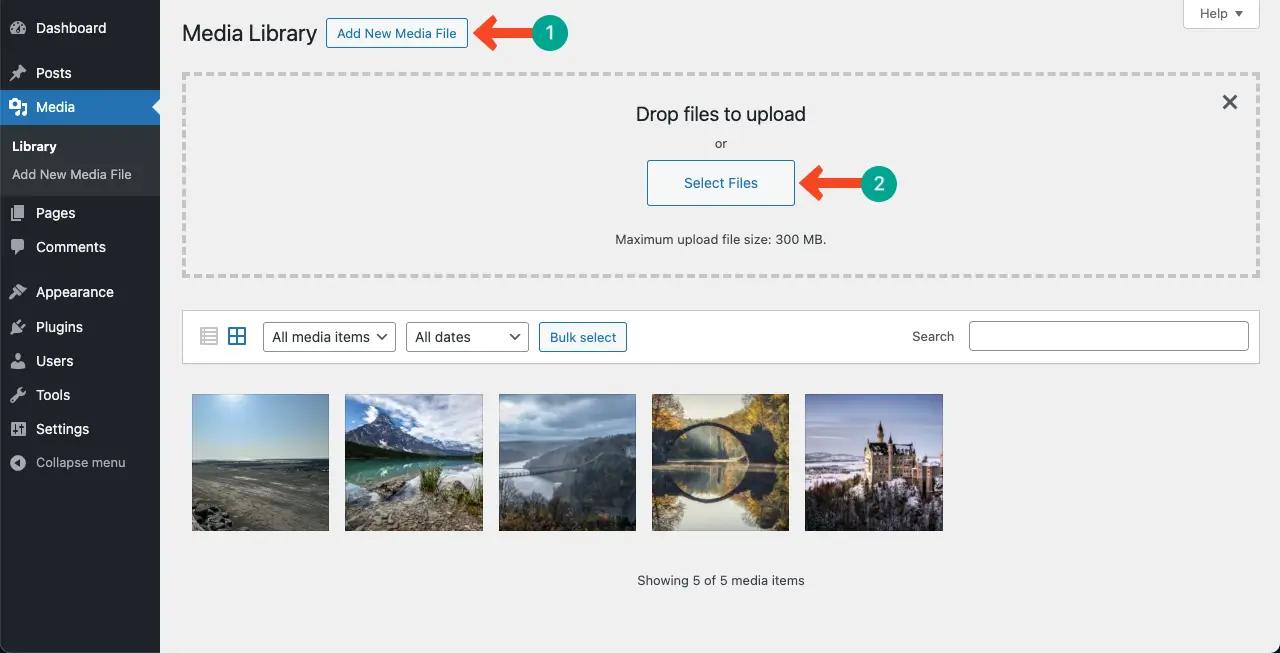
Select your document of any type from your local drive or cloud storage. Hit the Open button at the end from the bottom-right corner.

You can see the document has been uploaded to the WordPress Media Library.

Method 02: How to Upload a Document to WordPress Posts and Page
Open any post or page you want. Hit the File block in your Gutenberg editor.

Select the Upload button to add a new document to your post or page from an external source. If you already have the document in your Media Library, you can select the Media Library option.
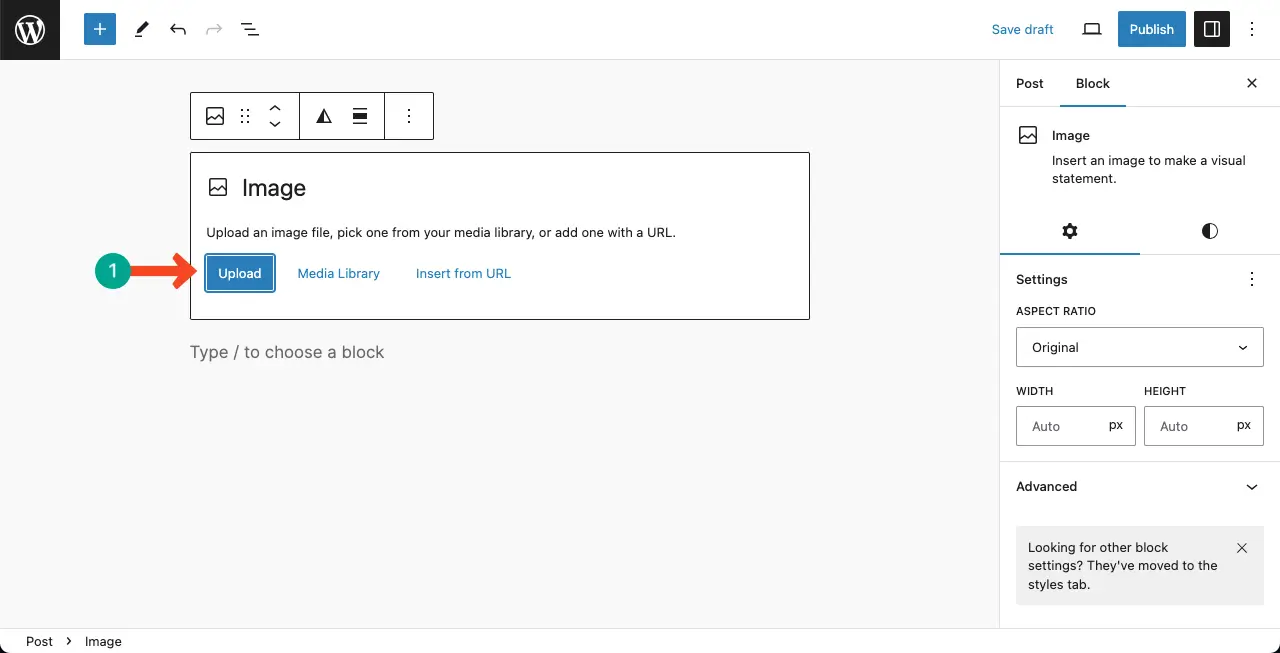
Select your desired document and click the Open button.

You can see the document file has been added and displayed on the WordPress post/page.

Conclusion
You can follow the same method for uploading any other type of document to your WordPress posts and pages. Thus, you can share more resources and information with your users and web visitors.