Superscript is almost similar to the WordPress subscript feature. This one also displays texts and characters in slightly smaller sizes than the other texts on the post and page editor. Superscript is useful for writing mathematical equations, notations, special messages, etc., within or below the content body.
Let’s take a look at how to add superscript in WordPress posts and pages with them.
What Is the Gutenberg Superscript Feature in WordPress?
Superscript is another typographic feature in WordPress. Most people new to WordPress always tend to confuse them between Subscript and Superscript.
The Gutenberg Superscript feature in WordPress makes your text slightly smaller than the normal text. This feature was introduced in Gutenberg version 1.7 as part of additional formatting options for text.
The Superscript feature is available in the Gutenberg toolbar. Just select a text and go to the more option in the Gutenberg toolbar. You’ll find the Superscript feature.
How to Add Superscript in WordPress Posts and Pages
The process of using the Gutenberg Superscript feature in WordPress is almost similar to using the Subscript feature. Let’s now explore how to add superscript in WordPress.
Step 01: Select Your Desired Text on the Post or Page
Using your cursor, select the particular part of your content on which you want to apply the superscript feature.
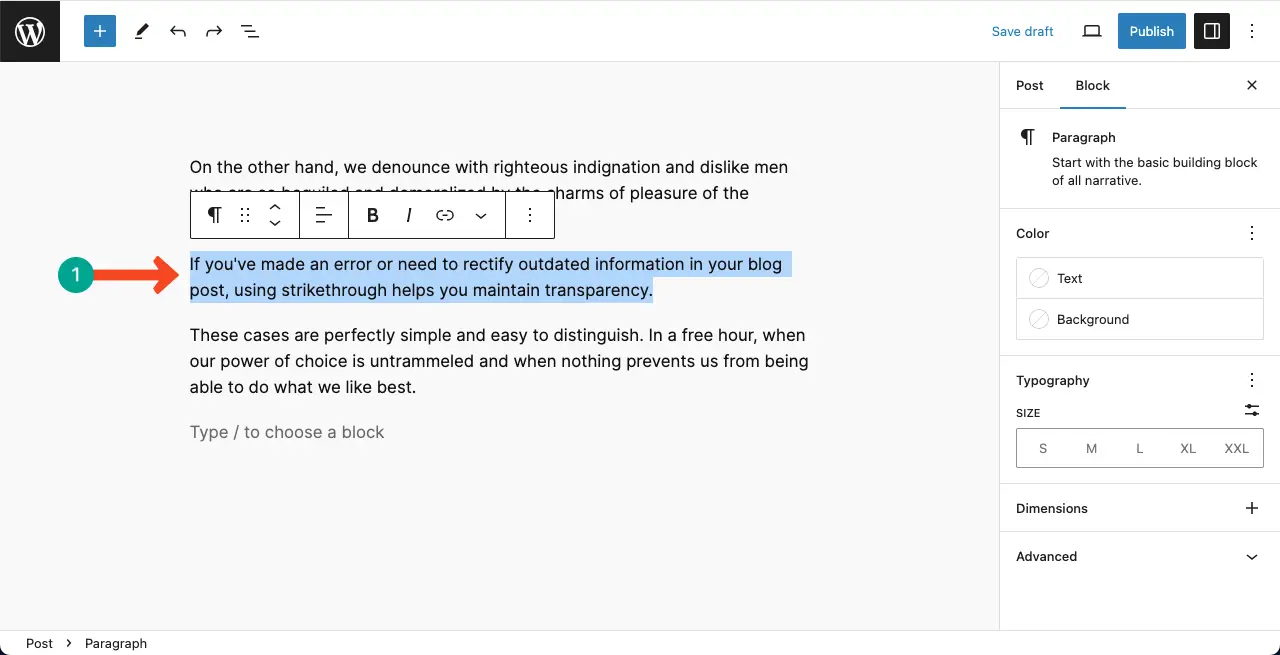
Learn how to add subscript feature in WordPress.
Step 02: Find the Superscript Option on the Gutenberg Toolbar
Hit the More option on the toolbar. Click the Superscript option from the dropdown list while the text is selected.
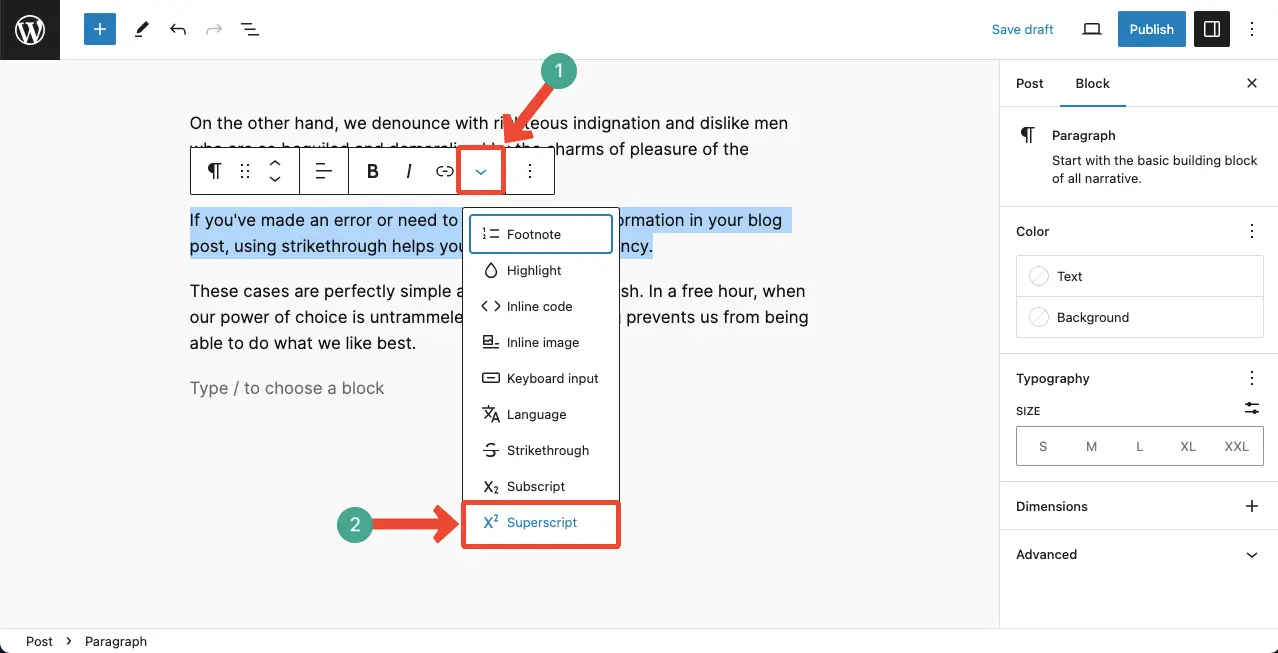
You’ll see that the selected text has been smaller after the superscript feature has been applied. Thus, you can use this feature on your website.
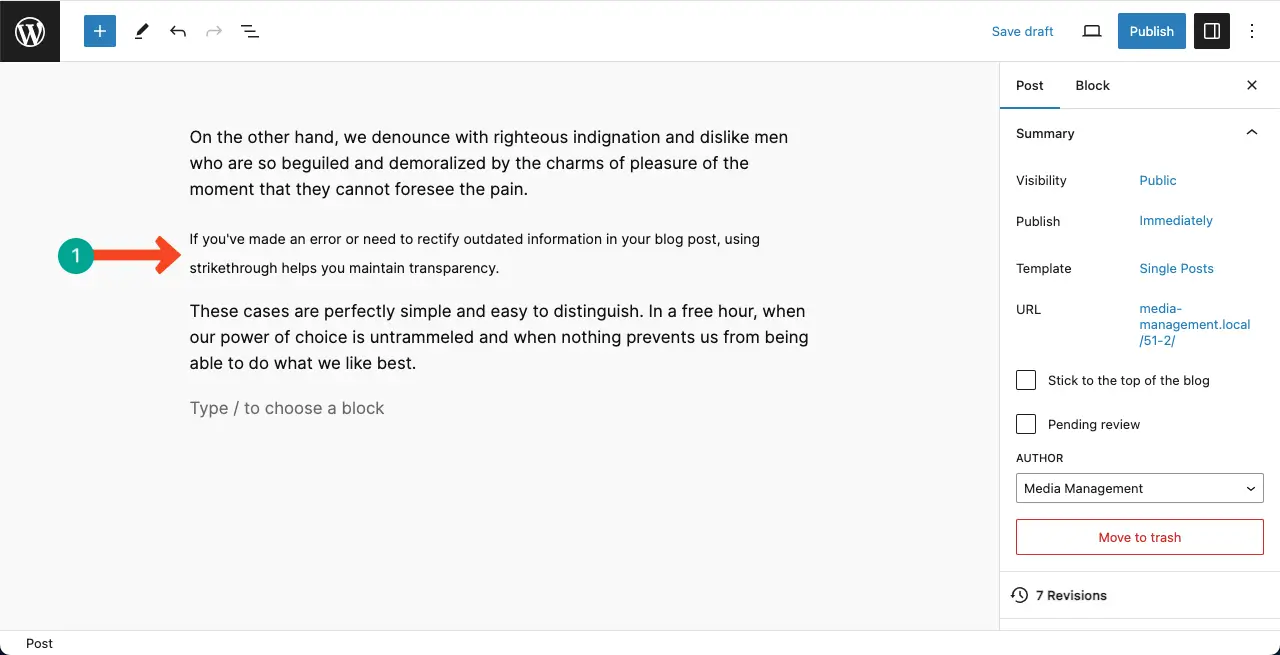
Best Practices of Adding Superscript in WordPress
The superscript feature has some specific use cases where it works the best. Plus, there are several tips you must consider when using this feature. They are:
1. Use in Suitable Cases
The Superscript feature is highly useful in writing mathematical equations, footnotes, citations, chemical formulas, scientific notations, ordinal numbers, trademarks, and copyright symbols. Though these are common use cases, the use of superscript depends on your content requirements.
2. Limit Excessive Use
Don’t use the superscript feature too much. Overusing superscript can make the content visually cluttered and may distract readers from the main message. Limit its use for mathematical equations, footnotes, citations, and scientific notations.
3. Preview on Different Devices
Preview your content on different devices and screen sizes to ensure that the superscript displays correctly and is legible. It helps you identify any rendering issues and allows for necessary adjustments to ensure an optimal viewing experience.
4. Maintain a Suitable Format
Keep the formatting of superscript text consistent throughout your content. Use the same font size, weight, and positioning for all instances of superscript to create a cohesive visual presentation.
FAQ on the Gutenberg Superscript Feature in WordPress
Hope you are pleased with the tutorial covered above. I tried to provide you with a complete overview of how to add subscript in WordPress posts and pages. Let’s now take a look at some common questions people usually ask about this feature and my answers to them.
What is superscript?
Superscript is nothing but a typographic format in which texts appear comparatively smaller than the normal texts around.
Can I use superscript and subscript for both in the same text?
Yes, you can use both the superscript and subscript on the same text. As two features are applied together, the selected text will be two times smaller.
Which one between superscript and subscript makes text further smaller?
Both of them equally shrink the selected text size to the same amount. None makes texts further smaller.
What is the HTML tag for the superscript feature?
The HTML tag for the superscript feature is <sup>.
Conclusion
If you want to be a WordPress geek, you must have clear ideas about all the blocks and features of this content management system. It’s my commitment to you that I will try my best to explain every crucial thing, mostly the critical parts, through continuous blog posts.
I hope you enjoyed today’s tutorial on adding superscript in WordPress. The Gutenberg toolbar options allow you to do more. Take a look at all the Gutenberg toolbar options. If you have any more questions or need further assistance, feel free to ask!


